When you log into your Battle.net account in Diablo IV on your PlayStation 4, PlayStation 4 Pro, PlayStation 5, Xbox One, Xbox One S, Xbox One X, Xbox Series S or Xbox Series X, you may notice that your character has been deleted.
To see how you can potentially fix this issue and get your missing character back, you can check out this troubleshooting article from Seeking Tech.
1. For the first step you should make sure that your Battle.net account is linked to the PSN or Xbox Live user name you are using when playing Diablo IV. You can do so from the Battle.net Connected Account page.
If the Battle.net account is linked to a different PlayStation Network or Xbox Live account, then you can try changing it to see if you are able to recover your missing character.
2. If you created the character when you are logged into an older Battle.net account, then your character will be tied to that account. So, if you are using a new Battle.net account to play this action role-playing game, try to use the old one instead when logging into the game on your console.
3. If you created the character without first signing into a Battle.net account, then the character should be tied to your PlayStation Network or Xbox Live account. If you later connected your PSN or Xbox Live user name to a Battle.net account, then that character may appear to be deleted.
In this scenario, you can try unlinking your console account from Battle.net from the aforementioned Connected Account page in order to see if you can get your character to appear again.
4. Make sure you have the latest patch of this game installed on your gaming system if you haven’t done so already.
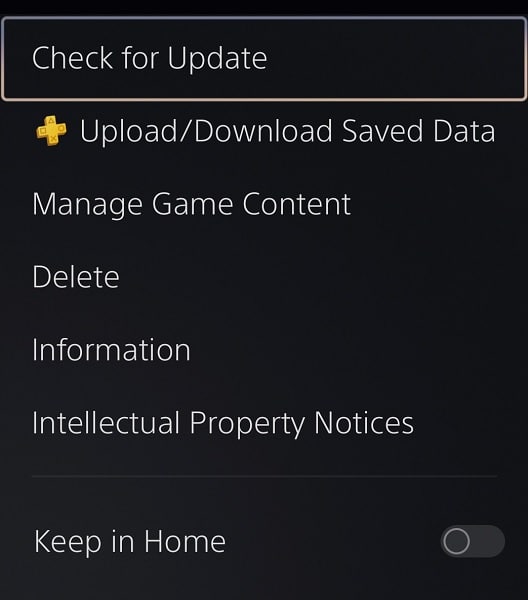
5. If you still can’t recover your lost character, then we recommend contacting the support team at Activision Blizzard to get direct help on your Battle.net account. This seems to be a common problem at launch. So, they will hopefully be able to get your character back.
