Video games that support Xbox Play Anywhere can be played on Xbox and Windows 10 PC.
What’s neat about this feature is that you only have to purchase the title once to gain access to both the Xbox and PC versions. Furthermore, your save file and achievements will also carry over if you decide to switch from playing the game from one platform to the other.
To see how you can find the complete list of Xbox Play Anywhere games on your Xbox Series X and Xbox Series S, you can take a look at this tutorial from Seeking Tech.
1. To start off, you need to open the Store App on your console. You can find this shopping application from the home menu of the dashboard.
Alternatively, you can press the Xbox logo button on the controller at any time to open the Guide menu. You can then select the shopping bag icon at the bottom of the first tab you see to open the store.
2. Once you arrive at the Store App, navigate to the left side of the screen until you get the left column menu to pop up.
3. From there, select Games.
4. In the Games section of the Store App, keep scrolling down until you get to the Xbox Play Anywhere roll.
5. Next, you need to scroll all the way to the right and then select the Show All option.
6. You should now be in the Xbox Play Anywhere menu, which will show the full list of games that support the feature.
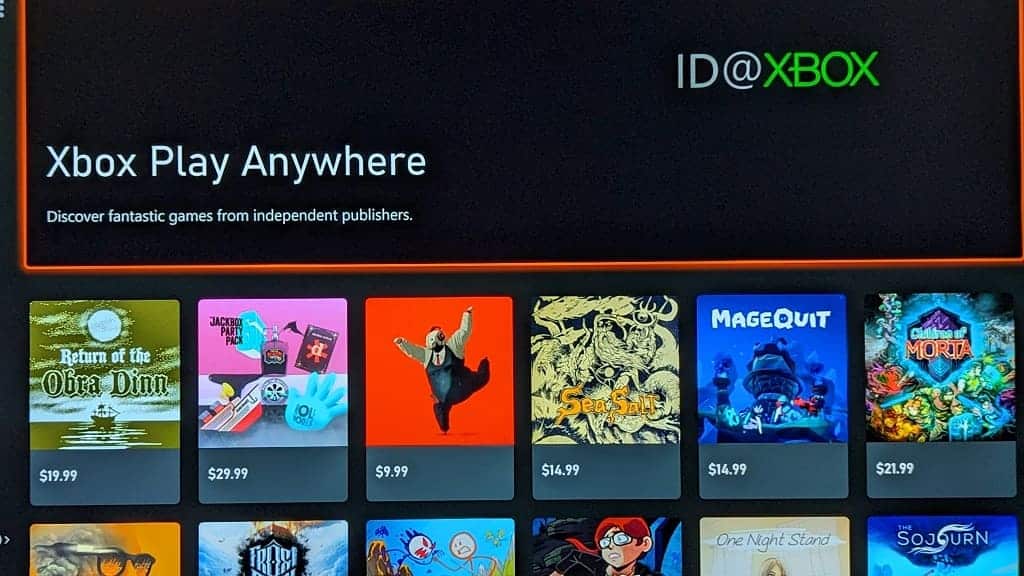
7. If you want to filter this listing, then you need to press the X button.
8. In the Filter tab, you will see the following filtering options:
- Accessibility
- Genre
- Age Rating
- Multiplayer
- Play with
- Prices
- Supported Language
- Technical Features
9. From the same Filter menu, you can also switch to the Sort tab by pressing the RB button. In the sorting tab, you will be able to order the listing based on the following:
- Relevance
- Title A- Z
- Title Z – A
