You are probably wondering what are currently the best selling and most popular games for the PlayStation VR2. To see how you can find these listings from the PlayStation Store of your PlayStation 5 or PlayStation 5 Digital Edition console, you can follow the steps laid out in this article from Seeking Tech.
1. To start off, power on your PS5 if you haven’t done so already.
2. Next, head to the home screen, which is the main menu where you can pick which game to launch.
If you are somewhere else on your PS5 currently, then you can simply press and hold the PS button to open the home screen. As an alternate method, you can also press the same PS button to open the Control Center menu, where you can then select the home icon.
3. Afterwards, select the blue shopping bag icon with white PS logo to open the PlayStation Store App.
4. Inside of the shopping application, you should make sure that you are in the Latest, Collections or Deals tab.
To change tabs, you can use the L1 and R1 buttons.
5. From the Latest, Collections or Deals tab in the PS Store, scroll to the very bottom until you get to the See More section, which is where you can select PS VR2.
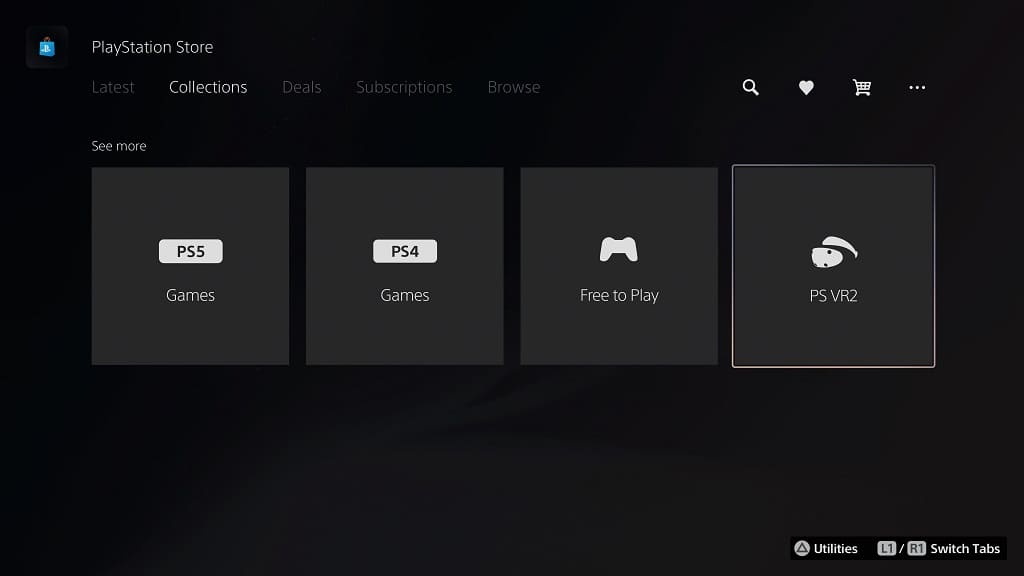
6. You should now be in the PlayStation VR2 menu screen, which shows a list of games that you can play with the virtual reality headset. Here, you need to select the Sort and Filter option, which is the icon with the down-pointing arrow with three horizontal lines.
7. In the pop-up window, select the Sort By option.
8. You can then choose to sort the listing by Best Selling or Most Downloaded.
The Best Selling list should sort the PlayStation VR2 games by which title sold the most units on the digital PlayStation Store.

The Most Downloaded list should sort the listing based on which titles were downloaded the most often from this digital shop.
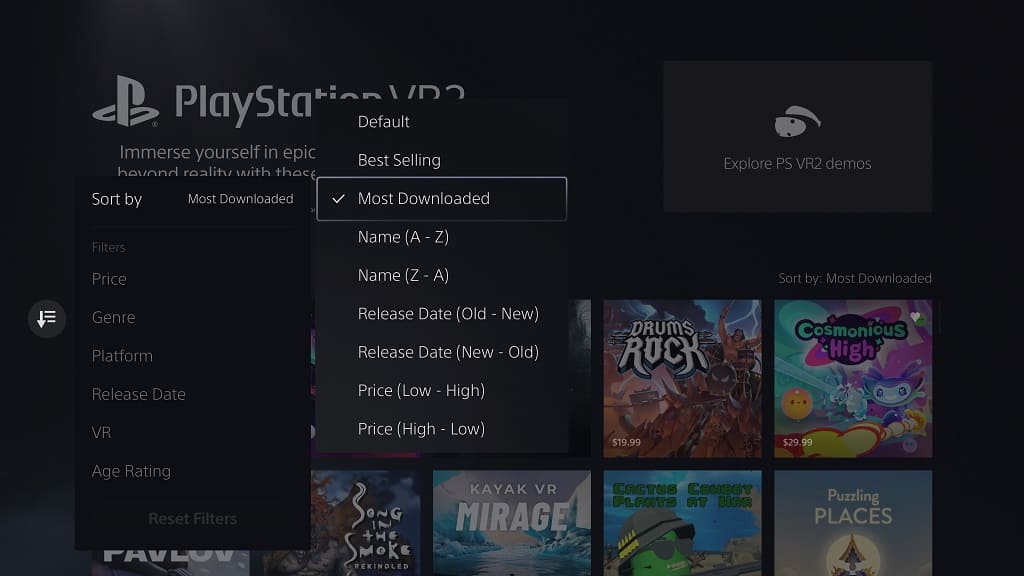
9. The PlayStation VR2 menu should now be sorted based on your sorting criteria. You should find the best selling/most downloaded game on the top left. The listing should then order the rest of the games from left to right and then top to bottom.
