If you simply want to pitch and hit in MLB The Show 24, then you can enable automatic fielding and baserunning. To find out how you can do so, you can take a look at this guide from Seeking Tech.
1. To start off, open up the Settings menu in The Show 24.
2. From there, select Gameplay.
3. On the Gameplay screen, switch over to Decisions.
You can change tabs by using the L2 and R2 buttons on PlayStation, RT and LT buttons on Xbox and ZL and ZR buttons on Switch.
4. In the Decisions section, you will be able to turn on the following:
- Auto Fielding
- Auto Throwing
- Auto Baserunning
- Auto Sliding
- Auto INF Jump Reaction
- Auto INF Dive Reaction
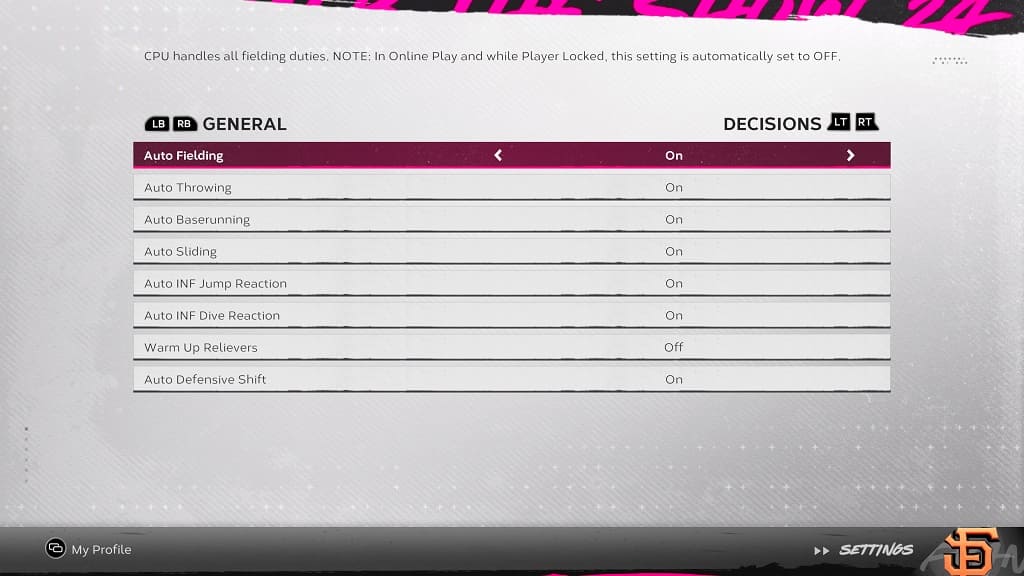
5. Exit the Settings menu. You should get a notice saying that the configurations have been modified.
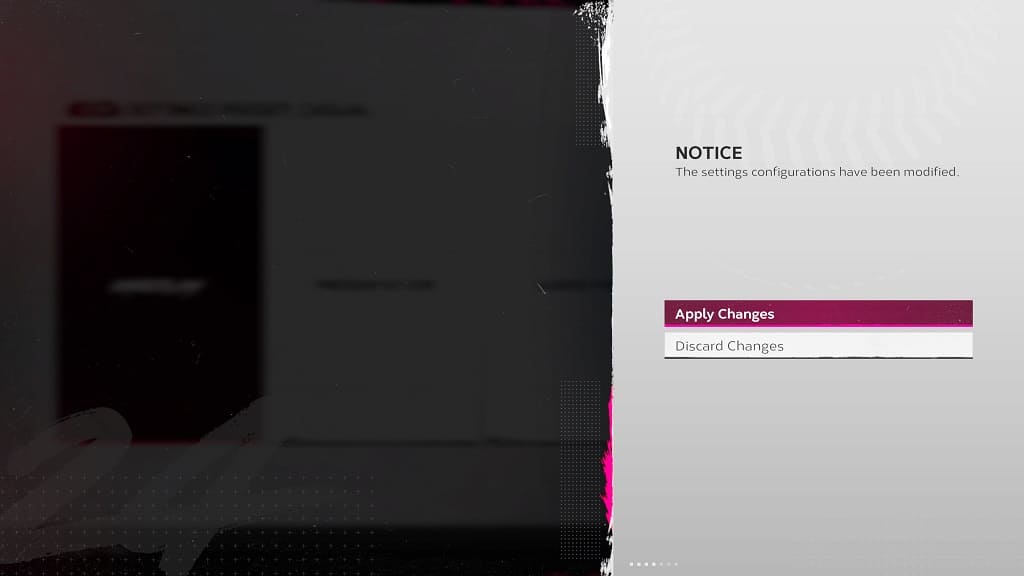
Select the Apply Changes option.
