The Adventure Sync feature will allow Monster Hunter Now to track your location. By doing so, your Palico will be able to mark any nearby monsters in addition to finding items even if the app is closed.
To see how you can enable Adventure Sync, you can check out this tutorial from Seeking Tech.
1. To begin, you need to head over to the main menu of the game.
2. From there, you have to tap the profile picture of your avatar located on the bottom left side of the screen.

3. Afterwards, tap the Settings option.
4. In the Settings menu, you should see Adventure Sync, which has the following description:
Tracks location while app is closed (used for Palico Bag and Palico Paintballs).
5. In the pop-up notification, you will learn more about the feature as you should see the following information:
Monster Hunter Now uses location data to allow your Palico to mark nearby monsters and gather items when the app is closed or not in use.
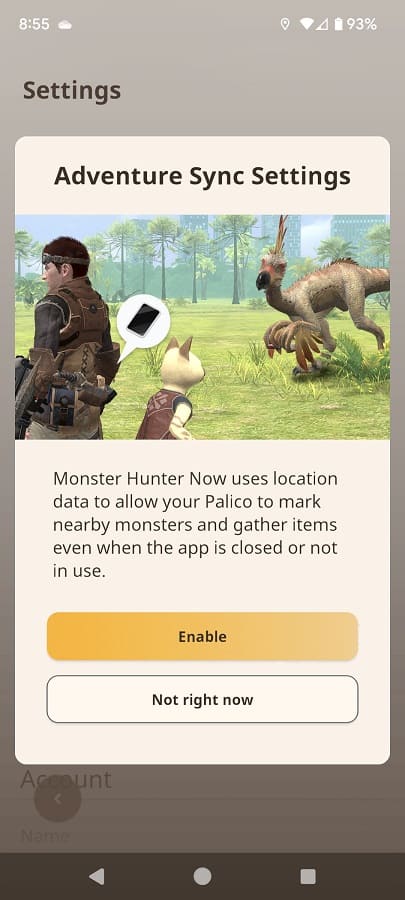
Here, you need to select the Enable option.
6. If you did not grant the proper location permission, then you will be asked to do so.
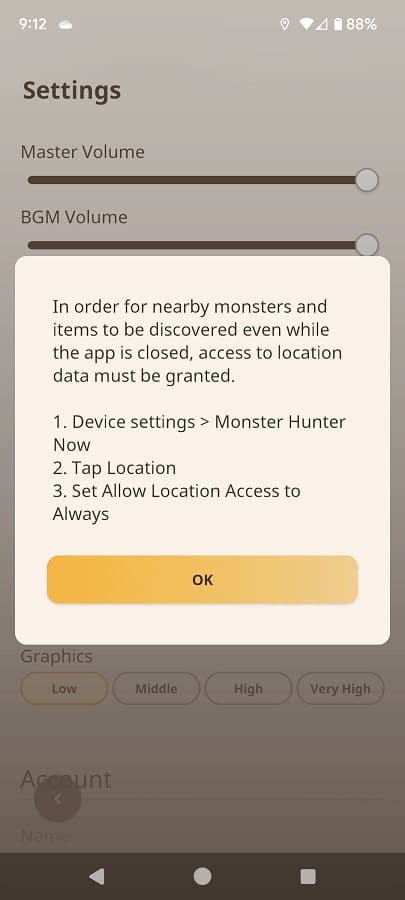
On Android, for example, you will need to set Allow Location Access to Always for Monster Hunter Now.
