By default, your smartphone or tablet will rumble based on certain actions in Monster Hunter Now. If you want to turn off the vibration feature for this mobile spin-off title, you can take a look at this troubleshooting article from Seeking Tech.
1. To start off, tap your avatar’s picture from the main menu.

2. Next you need to tap Settings.
3. After opening the Settings menu, you should see the Vibration option directly underneath the Master Volume, BGM Volume and SE Volume sliders.
4. By default, the box located to the right of Vibration is checked. In order to disable haptic feedback, make sure that this box is unchecked.
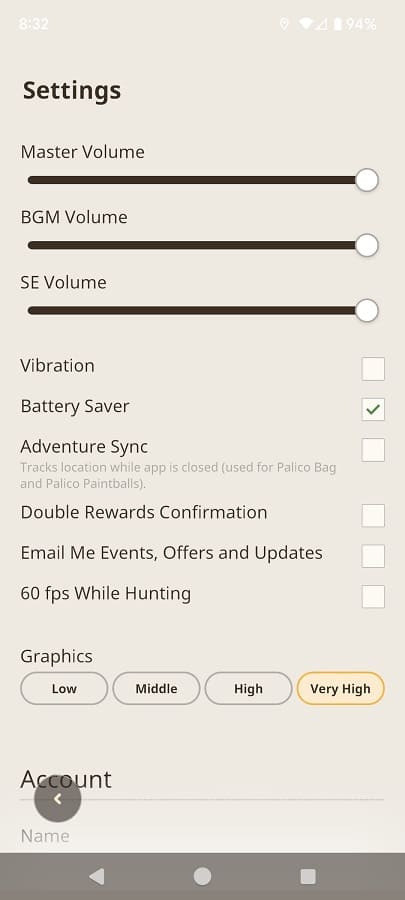
5. When you start playing Monster Hunter Now, your device should no longer rumble.
