By default, most of the levels in Pistol Whip (with the exceptions of the Smoke & Thunder campaign scenes), are played with a signal weapon being held either on your left or right hand.
If you want to play through these stages with a weapon on each hand, then you can check out this tutorial from Seeking Tech to see how you can dual wield.
This guide is based on the PlayStation VR2 version of Pistol Whip running on a PlayStation 5 console. With that said, it should also be applicable to the other versions of the game on other VR platforms.
1. You can only change to dual wielding from the main system menus. So, if you are currently in a middle of the stage, you need to bring up the pause menu. On the PS5, you can do so by pressing the Square, Triangle, Circle or Cross button on the Left or Right PlayStation VR2 Sense controller.
2. From the pause menu, move the laser pointer to Screen Select option and then shoot it so that you can return to the selection menu.
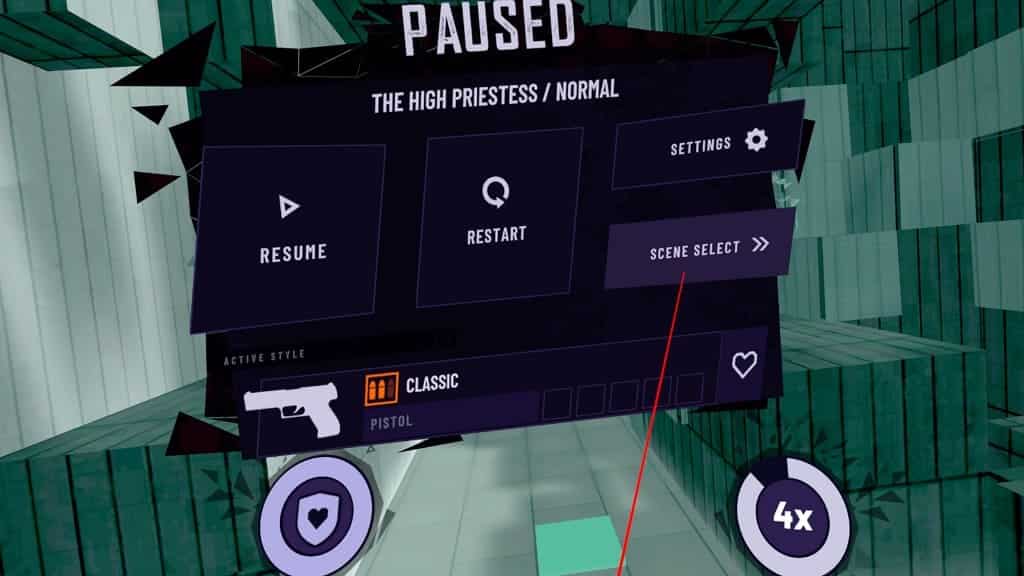
3. It is also important to note that you won’t be able to dual wield in the 2089 campaign scenes. To play these same levels with two weapons, you need to do so from the Arcade Mode.
If you are in the Campaign Mode menu, then we recommend that you select the home icon to go back to the mode selection menu. From there, select Arcade Mode.
4. Select a level you want to play in the Arcade Mode menu.
5. Before selecting the Start option, you should see an icon with two guns. Select it to enable Dual Wielding.
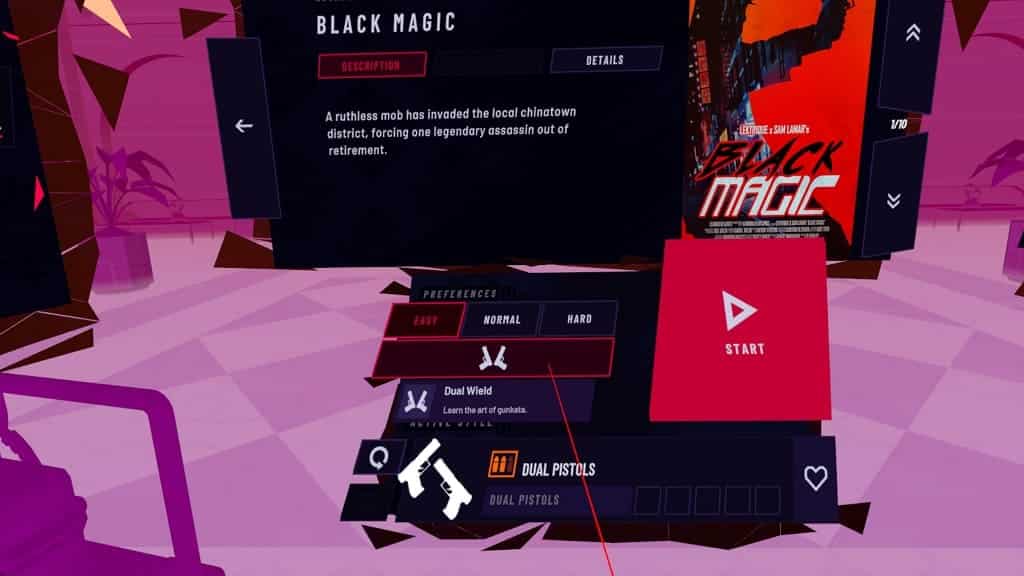
Alternatively, you can look to the left side and see the same two gun icons from the Styles menu.
6. Once you turned on dual wielding, start the level.
You should now be able to play Pistol Whip with a weapon equipped to both of your hands.
