If you have a PlayStation VR2 headset, then you are able to play both Marvel’s Spider-Man Remastered and Marvel’s Spider-Man: Miles Morales at up to 120 fps. You can check out this guide from Seeking Tech to see how you can properly do so.
1. For the first step, you need to put on the VR headset if you haven’t done so already.
You should also make sure that you are playing the PS5 versions of Marvel’s Spider-Man Remastered and/or Marvel’s Spider-Man: Miles Morales. If you have the PS4 version installed on your PlayStation 5 or PlayStation 5 Digital Edition console, then you need to upgrade in order to unlock higher frame rates.
2. Next, you should make sure that you have the Output 120 Hz Video to VR Headset setting turned on.
In order to do so, open the Settings menu on your console and then select Accessories > PlayStation VR2 > Video Output. Afterwards, make sure that Output 120 Hz Video to VR Headset is enabled.
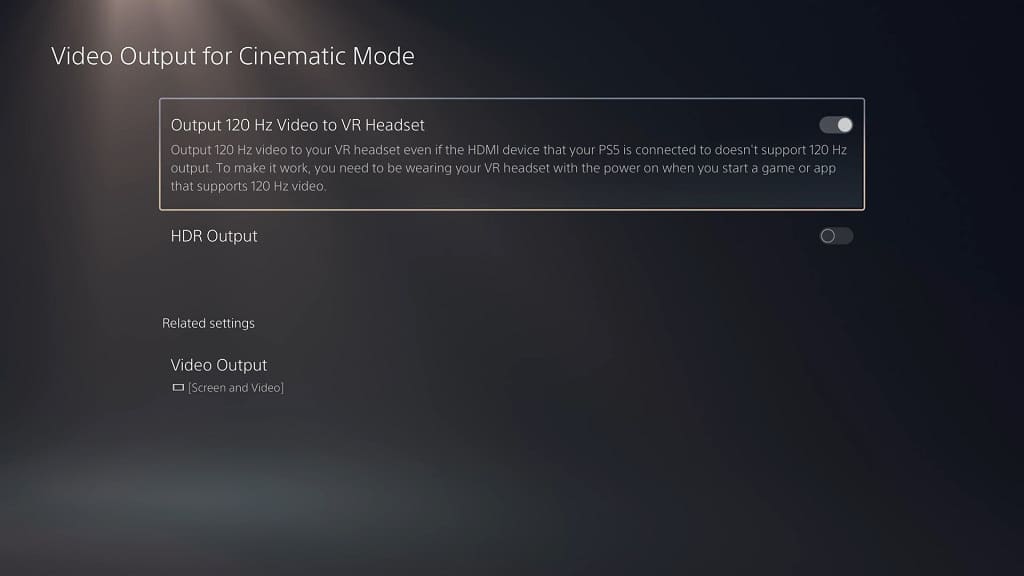
Note, if this setting can’t be turned on, then you can check out this troubleshooting article to see how you can fix the issue.
3. You then need to turn on the DualSense if you haven’t done so already as you won’t be able to play Spider-Man Remastered or Miles Morales with the PlayStation VR2 Sense controllers.
4. Once you have everything set up, boot up the game.
5. Inside of the game, you need to head over to the Settings menu. This can be done from the main menu before you load into your save or from the pause menu.
You can pause the game by pressing the Options button on your DualSense controller.
6. Once you get to the Settings menu, you need to select Visual.
7. From the Visual Settings menu, make sure you set Graphics Mode to Performance.
8. In the same menu, you should also make sure that the 120 Hz Display Mode setting is set to Auto.
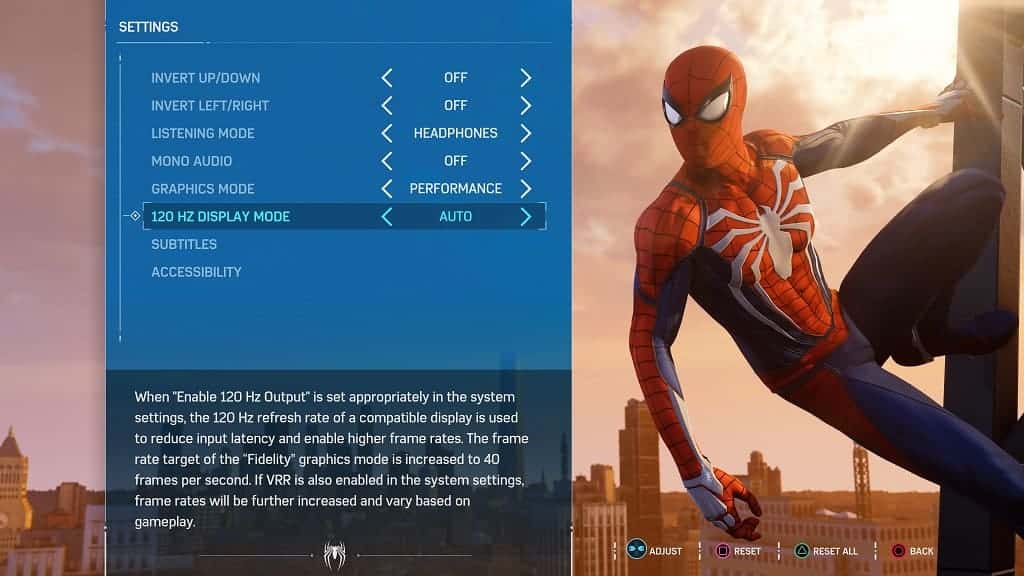
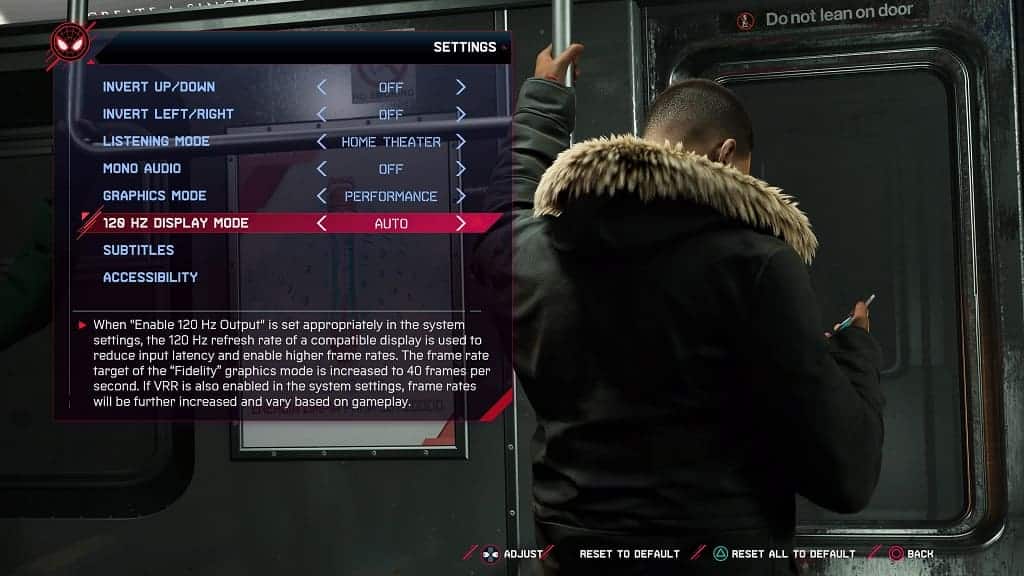
Once you are done, press the Circle button several times to close the Settings menu.
9. You can now load into Marvel’s Spider-Man Remastered or Marvel’s Spider-Man: Miles Morales.
If you did the previous steps correctly, you should be able to swing and fight your way through the open-world environment at up to 120 frames per second.
