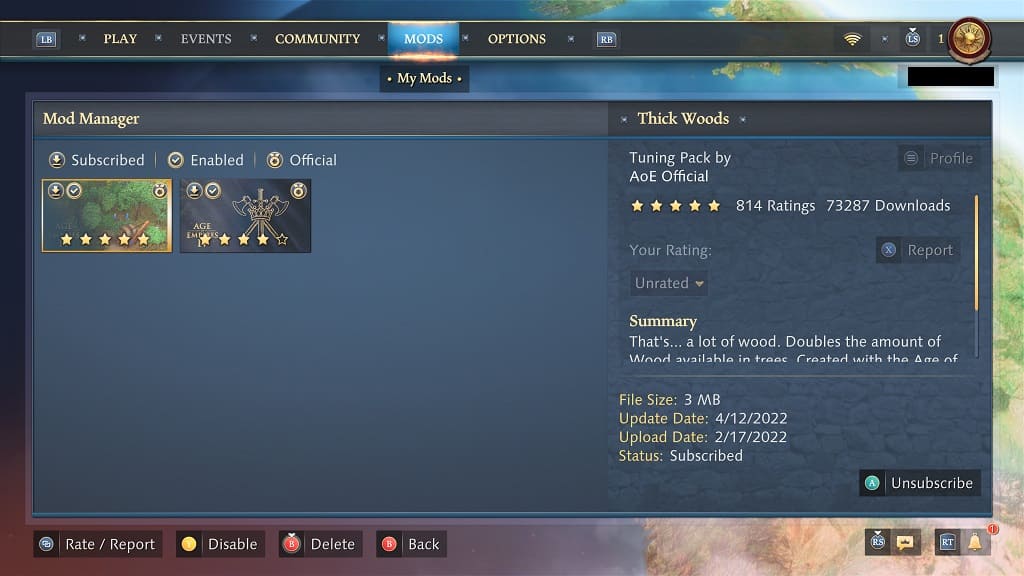The Xbox One, Xbox Series X and Xbox Series S versions of Age of Empires IV support modes. To see how you can download mods, you can take a look at this guide from Seeking Tech.
1. To start off, go to the main menu of Age of Empires IV.
2. From the main menu, use the LB and RB buttons to switch over to the Mods tab.
3. You should see a warning screen pop up if you are viewing the Mods tab for the first time.
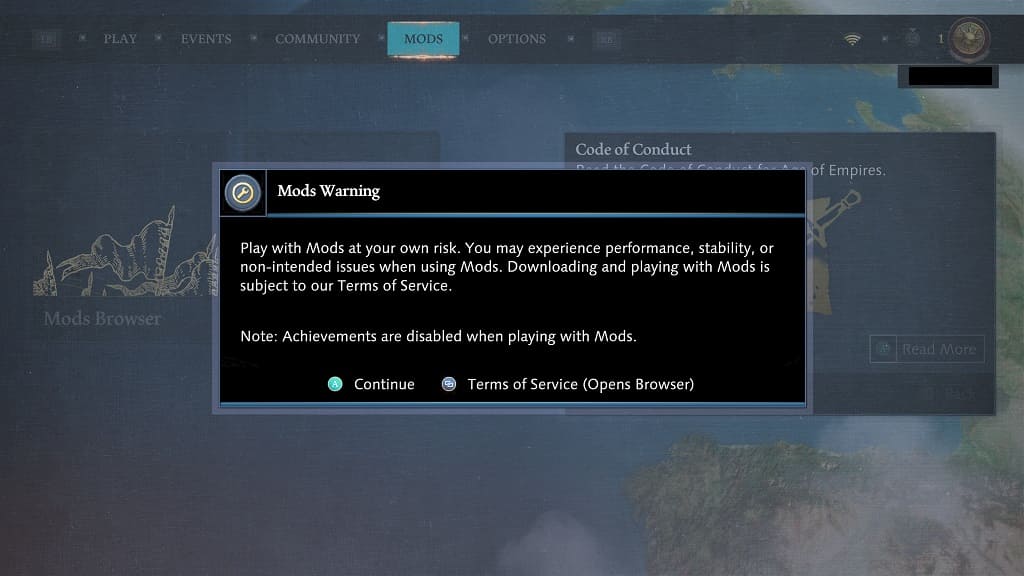
The notification says that playing with mods enabled may cause frame rate drops, crashes and/or any other issues. Furthermore, you won’t be able to earn any achievements.
Once you are ready to find and install mods, press the A button to close the warning.
4. From the Mods tab, select Mods Browser.
5. The mods Browser menu shows a list of user created and developer created modes.
You can filter the list to only show the official mods by pressing the Y button.
You can also press the X button to bring up the Mod Filters menu. From there, you can filter the list by type, sort the list based on certain criteria (such as rating and popularity) as well as a search bar.
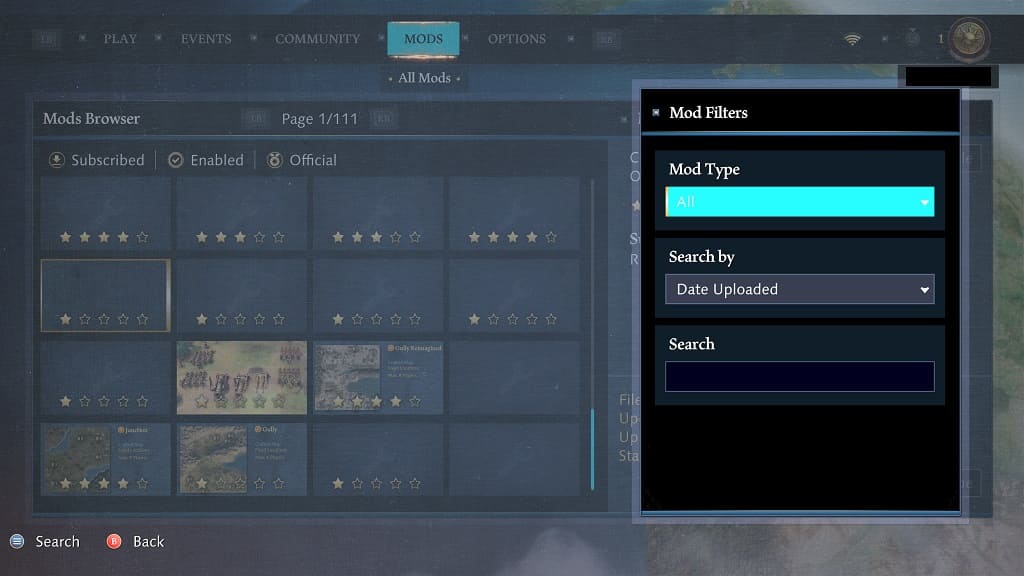
6. To download a mod, select it from the mods Browser. It should automatically download and install.
You can find a list of mods you have installed by selecting My Mods from the Mods tab in the main menu. From that screen, you will be able to enable, disable or delete any installed mods.