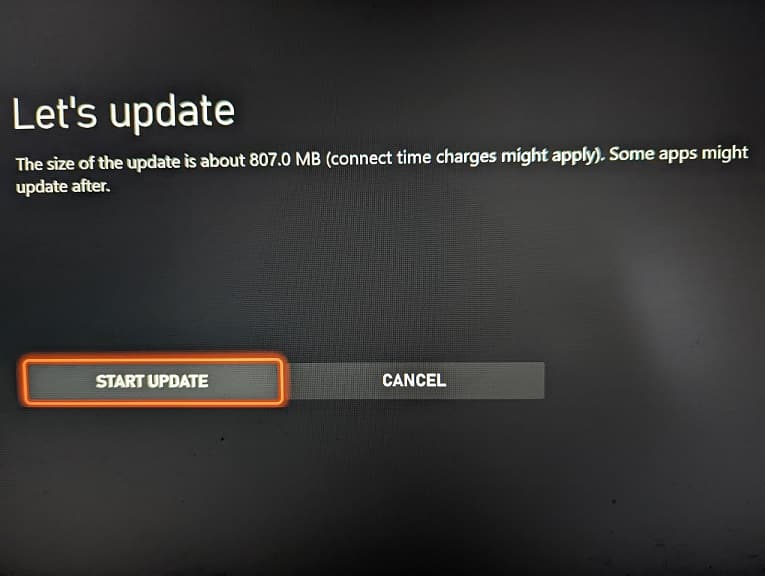When playing Age of Empires IV on an Xbox One, Xbox One S, Xbox One X, Xbox Series S or Xbox Series X console, you may notice that the game will crash. To see how you can get this RTS title to run smoother, you can take a look at this tutorial from Seeking Tech.
1. The crashing usually occurs when you select the Play Again option from the Summary menu after a Custom Match while playing with others online.
So, in order to prevent the your console from closing the game and booting you back to Xbox Home screen, we suggest that you avoid selecting the Play Again option for now.
2. The development team is well aware of the aforementioned issue. Therefore, you should keep your game updated with the latest patch as it may come with stability improvements that will prevent the aforementioned crash as well as other potential freezes.
To manually update the game, press the Xbox button on the controller to open the Xbox Guide menu. From there, move the menu cursor over to the Age of Empires IV icon and then press the Menu button. In the pop-up menu, select Manage game-and add-ons. Finally, select Updates from the Manage – Age of Empires IV: Anniversary Edition screen.
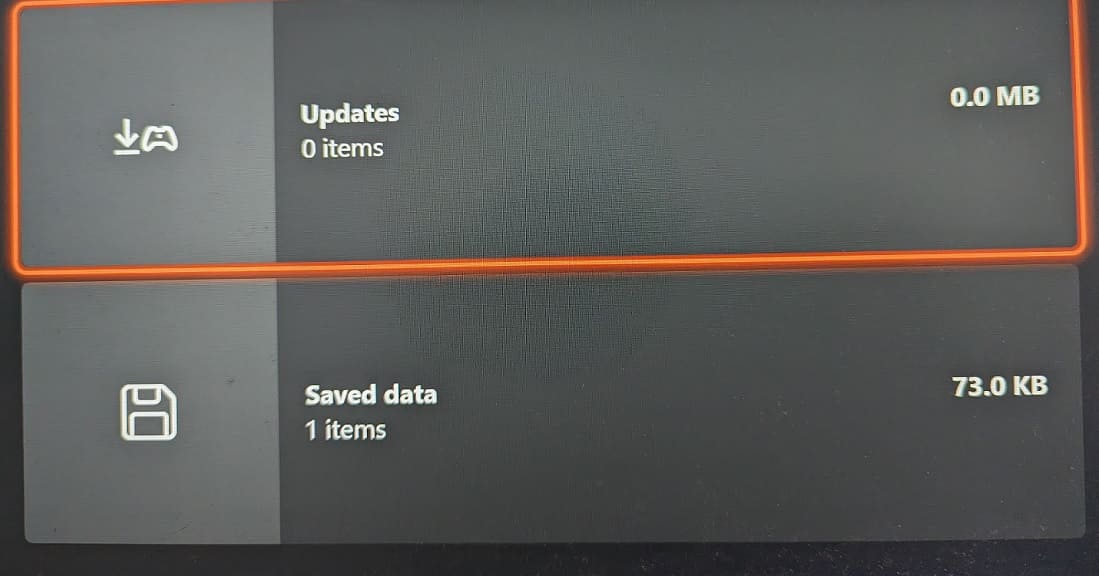
3. It is a good idea that you keep your Xbox One, Xbox One S, Xbox One X, Xbox Series S or Xbox Series X updated to the latest firmware as well.
To download the latest system software, open the Settings menu on your Xbox console and then select System > Updates. If there is a new firmware available, then make sure you download and install it from the System – Updates menu.