If you are playing Forza Motorsport with a compatible controller or racing wheel, then vibrations are enabled by default. To see how you can reduce or completely disable rumble for this racing simulator, you can take a look at this tutorial from Seeking Tech.
1. To start off, you need to head over to the Settings menu in the game. This can be done from pause screen or home menu.
2. Once you get to the Settings menu, you need to switch over to the Advanced Controller tab. You can change tabs by using the LB and RB buttons if you are playing with an Xbox themed controller or racing wheel.
The Advanced Controller tab is located to the right of the Controller tab as it will appear off-screen when you first head into Settings.
3. Next, scroll down the tab until you see Vibration Scale, which should be the second to last option. It should show the following description:
This sets the vibration intensity.
4. By default, the Vibration Scale is set to 100. You will be able to reduce in increments of 1. To completely disable haptic feedback, make sure it is set to 0.
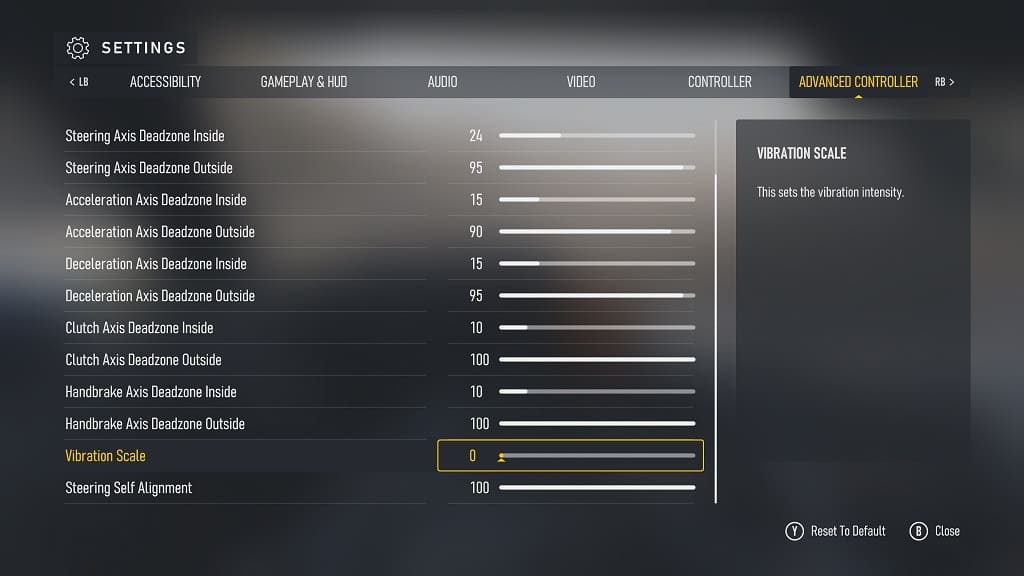
5. Exit out of the Settings menu and you will be asked to save and apply the new changes.
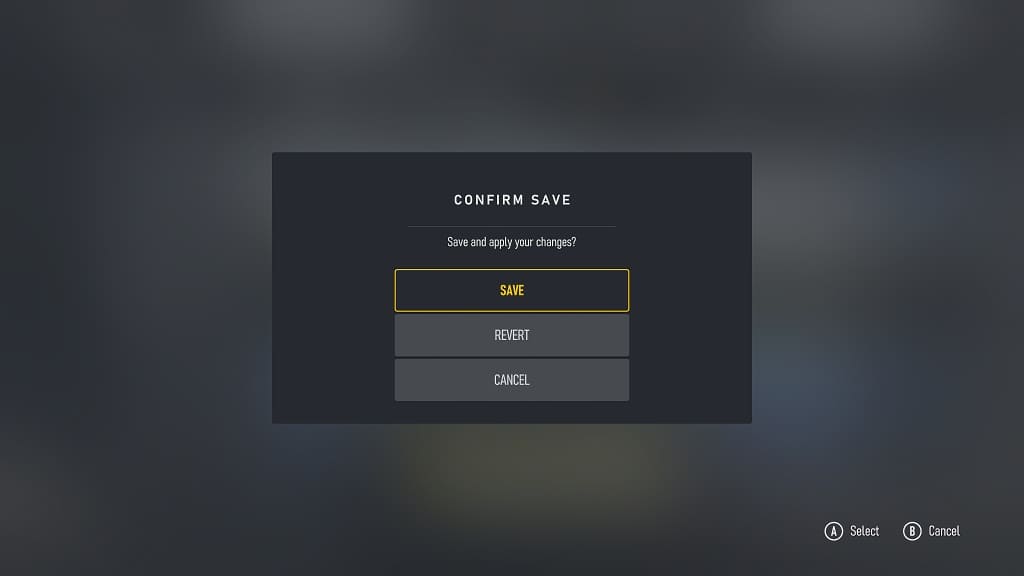
Here, you need to select the Save option.
