You may hear someone reading the text that appears on the screen when browsing the menus in Forza Motorsport. You may also hear someone describing the action. If you want to disable these A.I. voices, you can check out this guide from Seeking Tech.
1. To start off, open the Settings menu in Forza Motorsport, which can be done from the home menu or pause screen.
2. In Settings, you need to switch over to the Accessibility tab.
3. From the Accessibility tab, scroll down to the Screen Narrator option.
4. Make sure that Screen Narrator is set to Off. By doing so, you should no longer hear a voice reading through the menus.
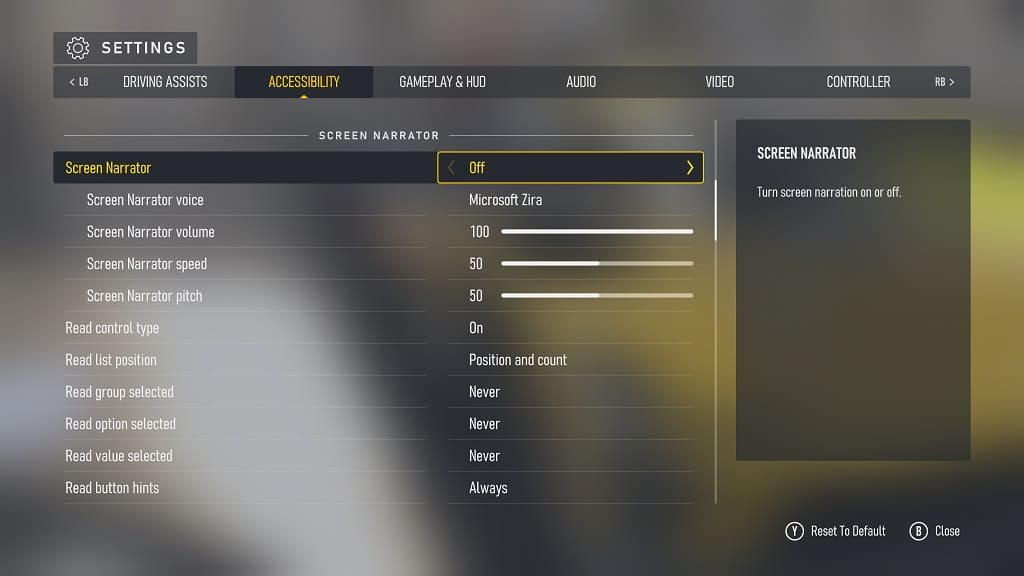
5. Afterwards, scroll down to the Audio Description option. It should show the following information:
Audi Description dialogue details on-screen action for supported cinematic moments.
6. Make sure that Audio Description is set to Off.
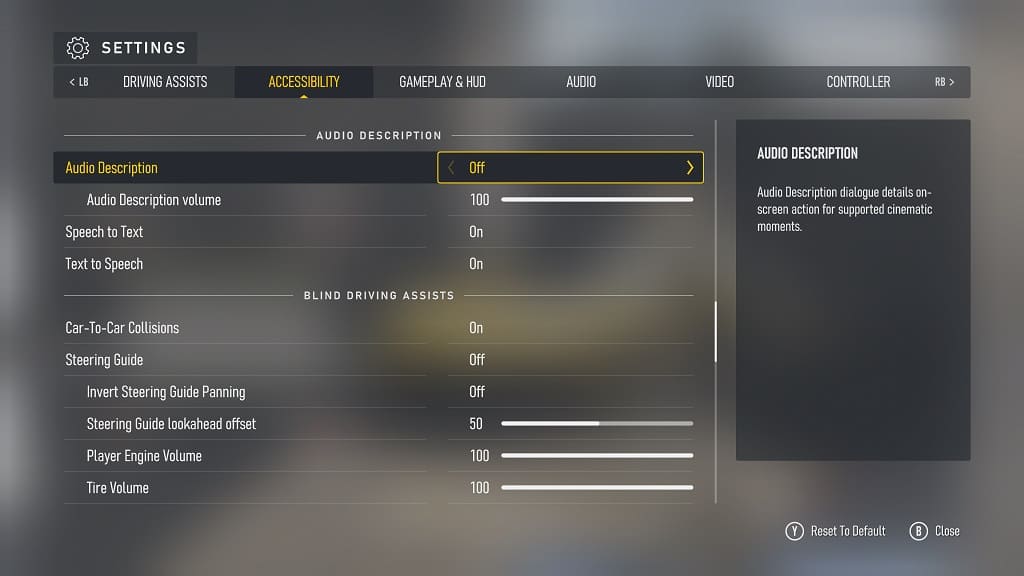
7. Exit the Settings menu.
8. When asked if you want to save and apply the new changes, select Save.
You should no longer hear AI voices when using the menus and/or during certain sections of gameplay in Forza Motorsport.
