Call of Duty: Modern Warfare III supports the adaptive triggers of the DualSense controller. To see how you can enable or disable this feature, you can take a look at this tutorial from Seeking Tech.
1. For the first step, you need to open the in-game menu, which you can do by pressing the Options button on the gamepad.
2. From there, use the L1 and R1 buttons to change tabs until you get to Settings.
3. On the Settings tab, select Controller.
4. In the Controller section, navigate down until you get to Trigger Effect.
5. You should see the following description appear on the right side:
Provides feedback via deadzone, resistance and vibration on the L2 and R2 buttons, giving a tactile feel to the weapons.
Off: Deactivate all the haptic feedback.
Weapon Fire Threshold: Activate only the weapons fire threshold. [Deadzone]
Full Haptics: Activate all the haptic effects. [Deadzone, Resistance and Vibration]
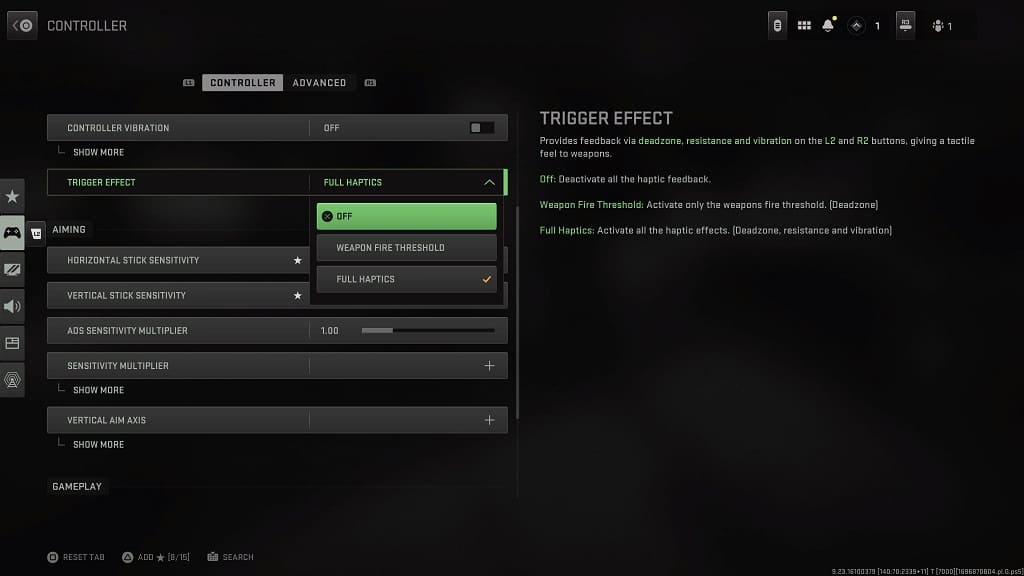
Select the option that best fit your playstyle.
6. Exit the Settings menu.
When you play Call of Duty: Modern Warfare 3 again, you should notice the changes applied to the L2 and R2 buttons.
