By default, the Quake II remaster support cross-platform play. As a result, players from the PC, PlayStation 4, PlayStation 5, Xbox One, Xbox Series and Nintendo Switch platforms are able to play online multiplayer matches with each other.
If you want an even playing field, then you might want to turn off crossplay. To find out how you can properly do so, you can take a look at this article from Seeking Tech.
1. To begin, you need to make your way to the Options menu if you aren’t there already. This can be done from the title screen or pause screen.
2. Inside of Options, you first need to select Multiplayer.
3. Afterwards, scroll down to the Enable Crossplay option in the Multiplayer section.
4. By default, the Enable Crossplay option is set to Yes. To disable this feature, make sure you set it to No.
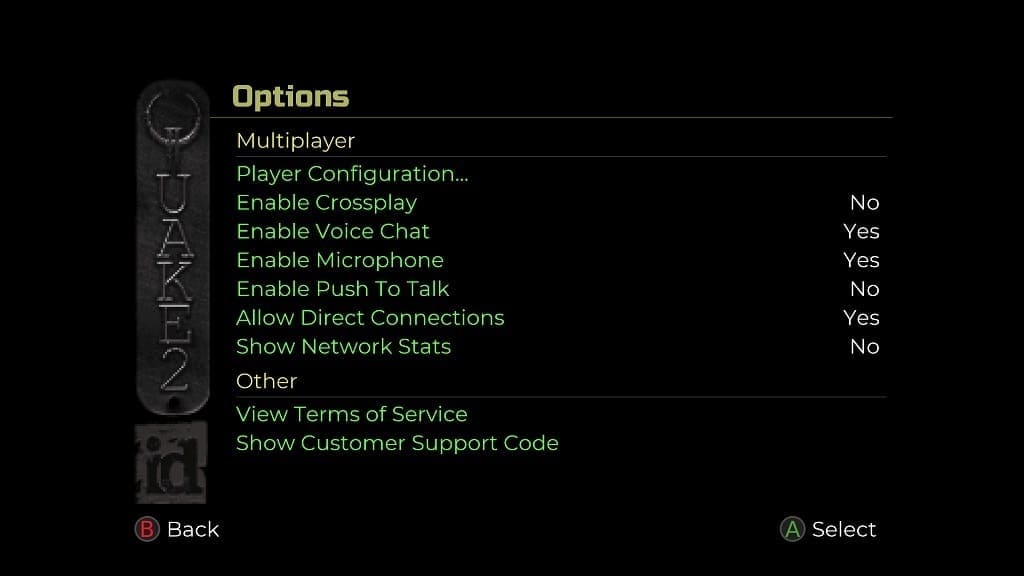
5. The next time you try to join or create an online multiplayer match, your session should be limited to players that are playing on the same platform.
