By default, you will be able to play with players on other platforms in the PS4 version of Roblox. If you would rather limit the matchmaking to those on the PlayStation Network, then you can check out this guide at Seeking Tech to see how you can disable cross network play.
1. If you haven’t done so already, make sure you are in the home menu in Roblox. If you are currently playing a game, then you can exit by pressing the Options button and then selecting Leave.
2. From the home menu, select the “…” More option on the upper right corner.
3. Afterwards, you need to select Settings.
4. In the new screen, scroll down to the Cross-Platform Play option in the PlayStation Network Settings section. It should show the following description:
You will join experiences with people from all platforms, and you will see more people in more experiences.
5. By default, the Cross-Platform Play option is set to (Recommended) Enabled. To disable this feature, select it with the X button.
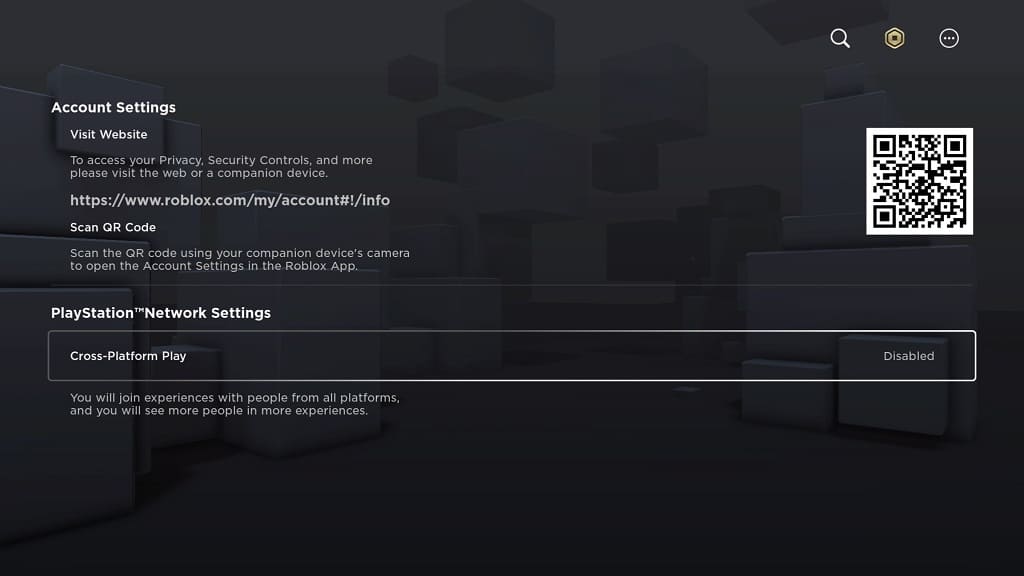
6. You can then exit the Settings menu and then head back to the home menu.
The matchmaking in Roblox should now be limited to players on the PlayStation 4, PlayStation 4 Pro and PlayStation 5.
