By default, you have to tap the R1 button to sprint when exploring the field in the PlayStation 5 version of Honkai: Star Rail. To stop sprinting, you need to press the same button again.
If you find this setup to be clunky, then you can check out this Seeking Tech guide to see how you can change the setting from a toggle to a hold.
1. If you haven’t done so already, boot up Honkai: Star Rail and then load into your save file.
2. When exploring, press the Options button on the controller to bring up the Phone menu.
3. Select the gear icon from there to head into Settings.
4. Inside of the Settings menu, press the R1 button to switch tabs until you get to Others.
5. Afterwards, scroll down to the Controls section.
6. Select Control Mode: Sprint.
7. Finally, select Hold to Sprint in the drop-down menu.
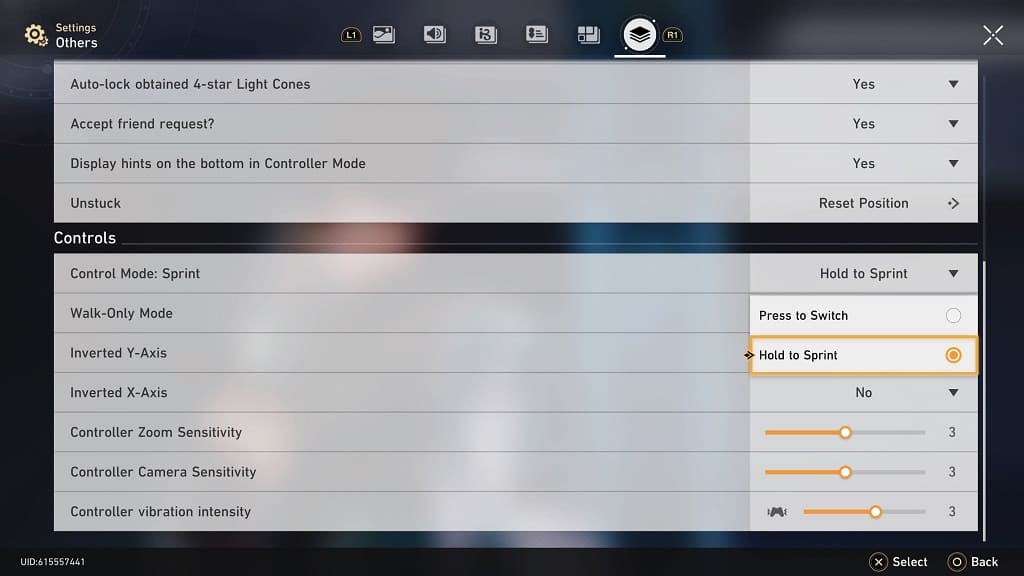
8. You can now exit out of the Settings and Phone menu and return to playing Honkai: Star Rail.
To run, you now need to hold down on the R1 button. To stop running, you can simply let go of the same button.
