If you are playing Like a Dragon Gaiden: The Man Who Erased His Name with a supported gamepad, then haptic feedback is enabled by default. If you would rather play through this game without your controller rumbling, then you can check out this Seeking Tech guide to see how you can disable it.
1. For the first step, make your way to the Settings menu. This can be done in the main menu if you haven’t loaded into your save file yet or from the pause screen.
2. In Settings, select Game Settings from the list of available options.
3. On the next screen, move the cursor down to Vibration, which should have the following description:
Sets controller vibration settings.
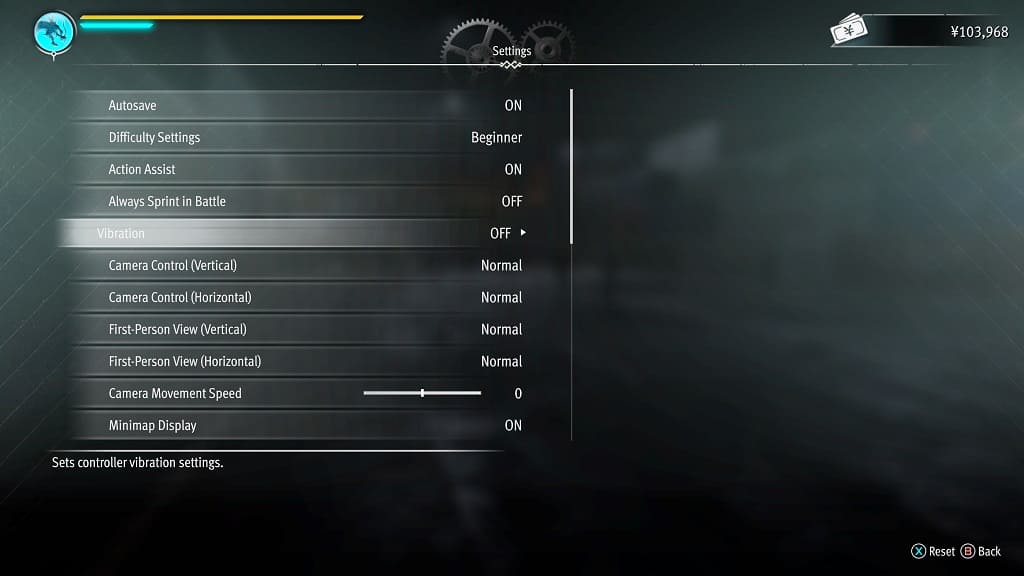
4. By default, the Vibration setting is set to “On.” To disable rumble, use the left analog stick or directional pad to change it to “Off.”
5. Once you are done, you can back out of the Settings menu and then return to playing Like a Dragon Gaiden. You should no longer feel your controller vibrate.
