You may notice that the camera will shake in some instances while playing Granblue Fantasy: Relink features rumble by default. If you want to turn off this effect, you can check out this tutorial from Seeking Tech.
1. To start off, you need to open the Main Menu in the game. You can do so by pressing the Options button if you are playing with a PlayStation controller outside of combat and cut scenes.
2. In the Main Menu, select System and then Game Options.
3. Once you get to the Game Options menu, select Gameplay.
4. On the right side of the same screen, move the cursor down to Screen Shake.
5. Make sure that the Screen Shake is set to Off and then exit the Main Menu.
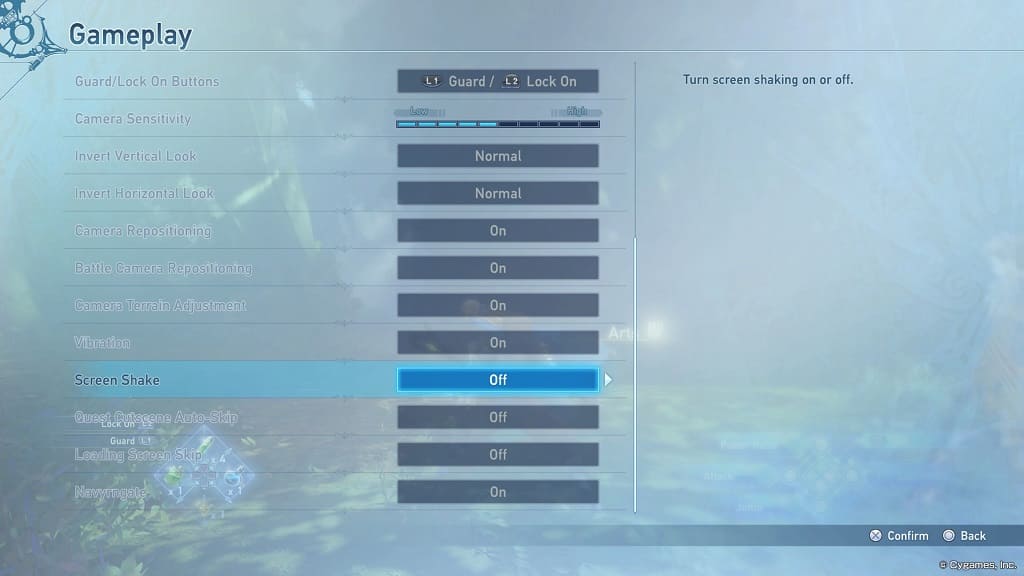
The in-game camera should no longer shake in Granblue Fantasy: Relink.
