In order to continue to the next dialogue in Granblue Fantasy: Relink, you have to press a button by default. To see how you can automatically advance to the next line, you can check out this tutorial from Seeking Tech.
1. To start off, you need to open the open the Main Menu and then select System.
2. Afterwards, select Game Options and then Gameplay.
3. From the Gameplay screen, move the cursor down to Autoplay Dialogue. You should see the following description:
Dialogue scenes automatically continue without player input.
4. Make sure that the Autoplay Dialogue is set to On.
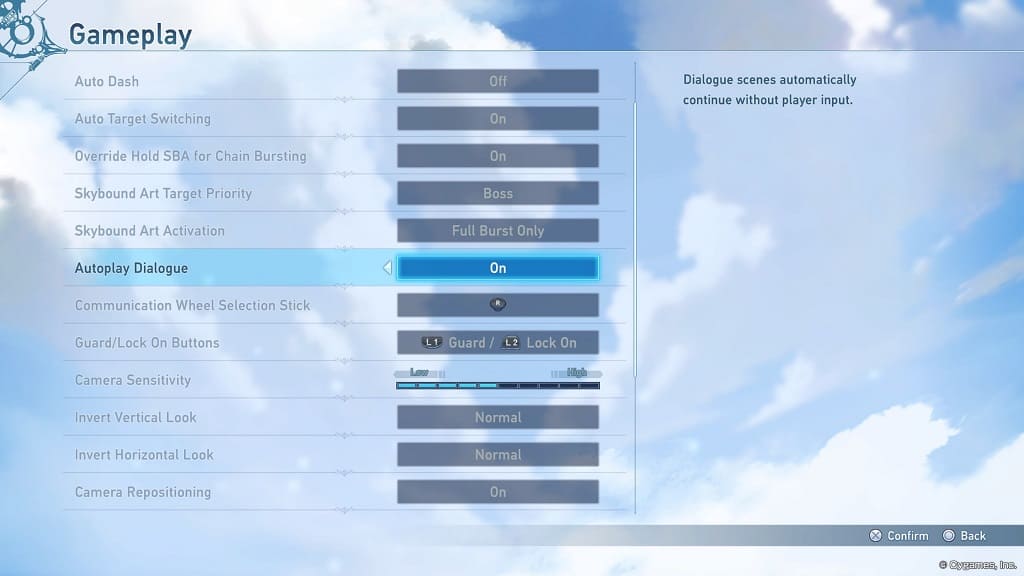
When you start playing Granblue Fantasy: Relink again, the game should automatically continue the dialogue.
