In some circumstances, the camera will shake in Foamstars. If you want to disable this effect in this multiplayer game, then you can check out this guide from Seeking Tech to see how you can properly do so.
1. For the first step, you need to head into the Options menu.
2. From there, switch over to the Controls tab.
3. Scroll down until you see the Camera Shaking option. It should have the following description:
Turn Camera Shaking on/off.
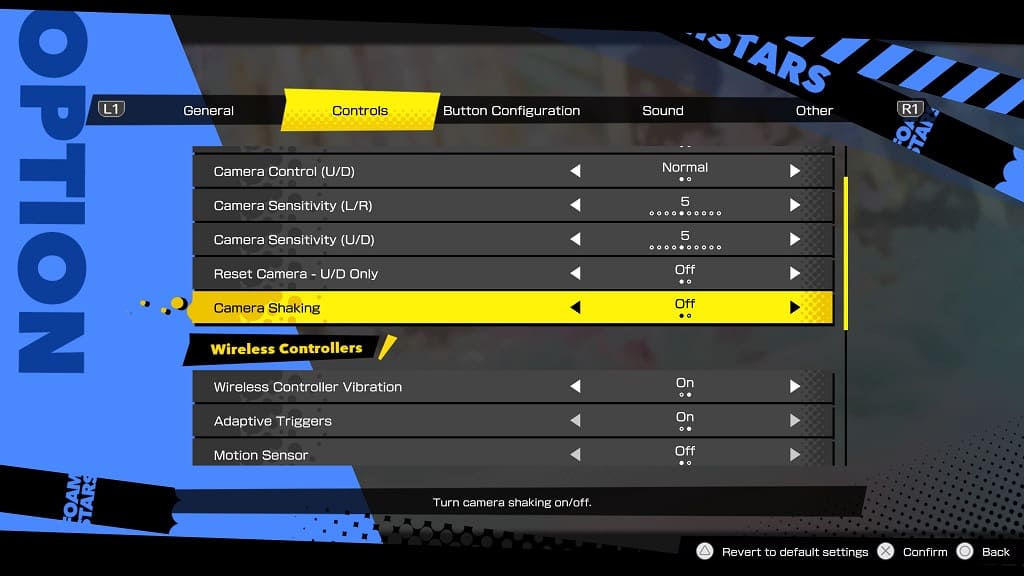
4. Set it to Off and then try to exit the Options menu.
5. In the “Confirm Changes” pop-up notification, select Save and Close.
The camera should no longer shake on its own in Foamstars.
