Foamstars supports the adaptive triggers of the DualSense controller. If you don’t like feeling any resistance on the L2 and R2 buttons, then you can check out this guide at Seeking Tech to see how you can disable this feature.
1. To start off, you need to head into the Options menu in the game.
2. From there, switch over to the Controls tab.
3. Next, you need to move the cursor down to Adaptive Triggers.
4. Make sure that the Adaptive Triggers setting is set to Off and then back out.
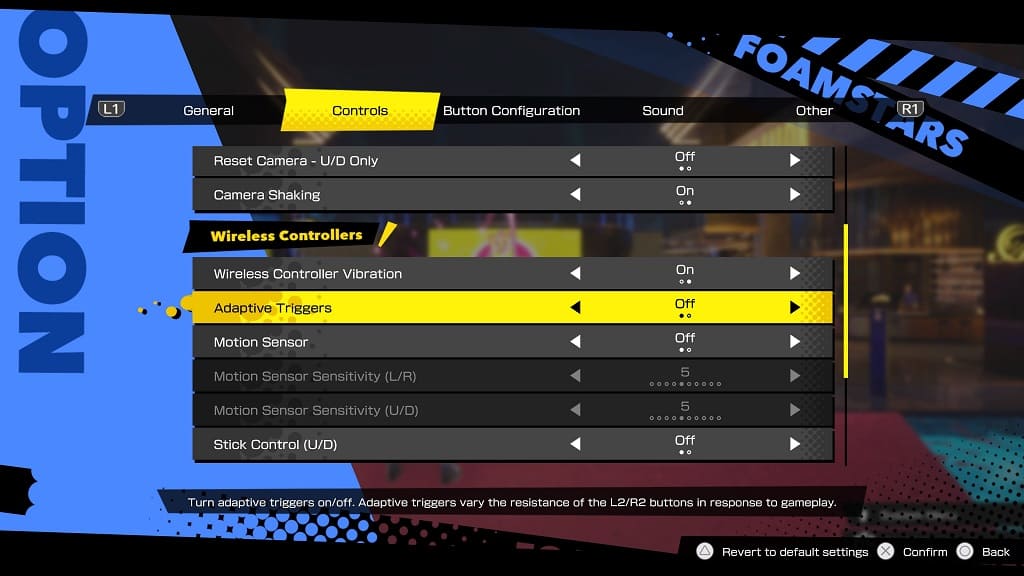
5. Finally, select the Save and Close option when the game asked if you want to save before closing the Options menu.
