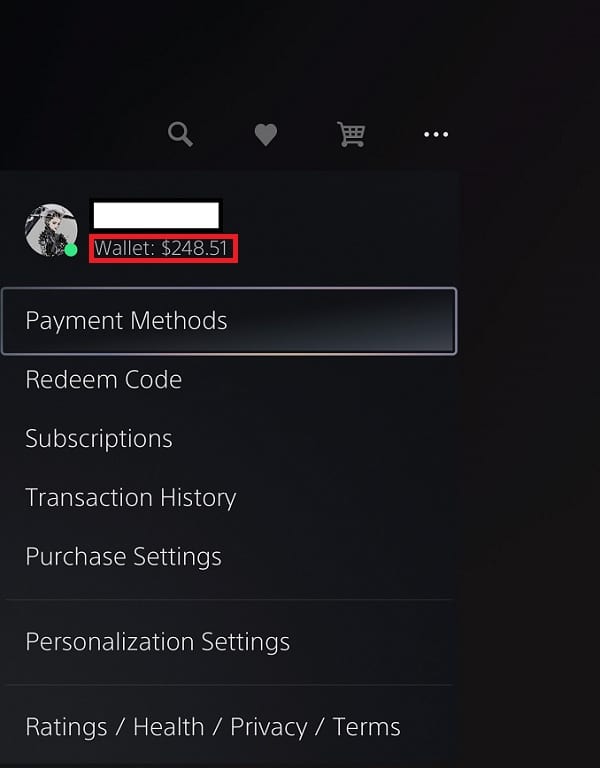If you have a PlayStation Store Gift Card or PlayStation Plus Wallet Funds, then you may be wondering how you can check its balance. To find out how to properly do so, you can take a look at this tutorial from Seeking Tech.
1. If you haven’t redeemed the PlayStation Store Gift Card or PlayStation Plus Wallet Funds yet, then you should be able to find the balance printed directly on the physical card.

You can also look at the receipt to see if the amount is printed there.
2. If you bought a digital code, then you can try checking the order confirmation or receipt email to check the card’s balance.
3. Of course, you can also try contacting the seller or retailer where you bought your PlayStation Store Gift Card or PlayStation Plus Wallet Funds from to see if they have any information about the balance of the card you bought.
4. If you got a digital code as a gift, then you can try asking the gift giver more information about your present.
5. Of course, you will also be able to see the gift card balance when you redeem it. In order to redeem your gift card on the PlayStation 5 or PlayStation 5 Digital Edition system, for example, then you need to do the following:
- Turn on your PS5 or PS5 Digital Edition console and then go to the PlayStation Store.
- On the front page of the PS Store, select the icon that has the three dots.
- In the small window, you then need to select Redeem Code.
- Enter the code from your PlayStation Store Gift Card or PlayStation Plus Wallet Funds in the Redeem Codes screen.
- Before you confirm your redemption, you should be able to see the gift card balance.
6. If you already redeemed the code, then you can find the balance of the card by looking at your transaction history.
To view this page, you can select the three dots icon on the front page of PlayStation Store App of the PS5. You should then select Transaction History.
7. If you want to check the remaining balance of your gift card, then you can head back to the PlayStation Store App of your PlayStation 5. From the front page, you should then select the three dots icon.
You should be able find the Wallet Balance account located directly under your PlayStation Network user name in the small window.