Unicorn Overlord supports both English and Japanese voice overs. To see how you can change the voice language in this tactical role-playing game, you can check out this guide at Seeking Tech.
1. Head to the Options menu.
2. In the System section, look for the Voice language setting.
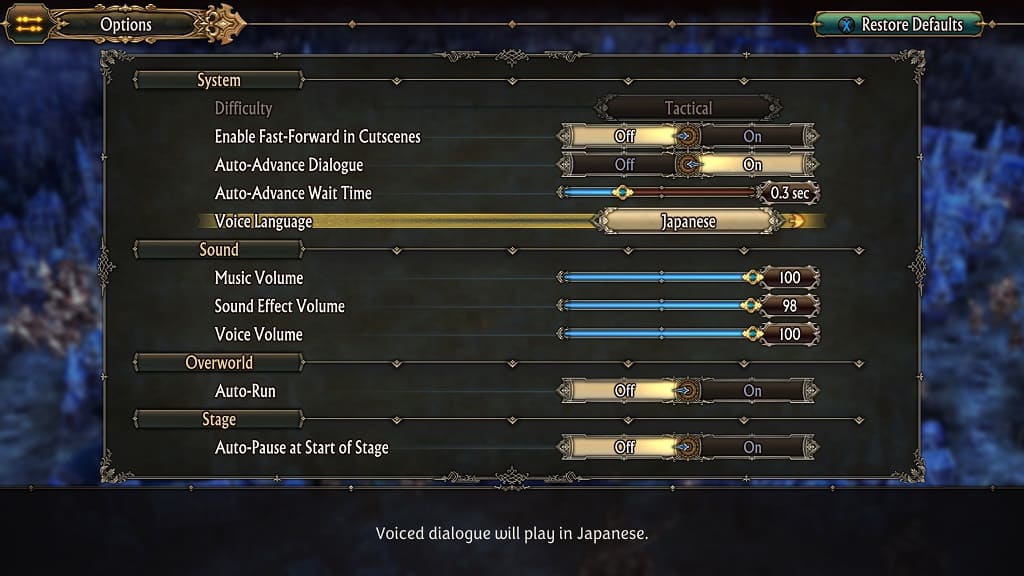
3. Change it to your preferred language.
4. You can then exit the menus.
When you start playing Unicorn Overlord again, the voice acting should now be in your preferred language.
