By default, the enemies will start moving once you enter a stage in Unicorn Overlord. To see how you can automatically pause at the beginning of the level, you can take a look at this tutorial at Seeking Tech.
1. Head over to the Options menu if you haven’t done so already.
2. From there, move the cursor down to the Stage section.
3. Make sure you set Auto-Pause at Start of Stage to On.
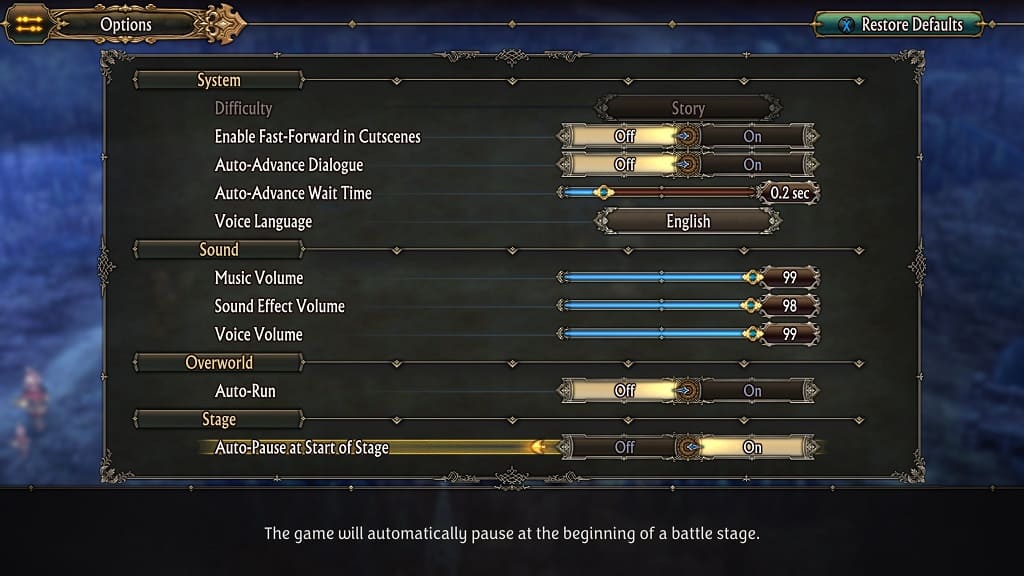
The action should now be paused at the beginning of each level in Unicorn Overlord.
