If you prefer to play Headbangers: Rhythm Royale is a different server, then you can check out this guide at Seeking Tech to see how you can switch to a different server.
1. Make sure you are in the main menu of the game if you aren’t there already.
Next, you need to switch over to viewing the Settings tab. If you are playing with a controller, then you can change tabs with the L1 and R1 buttons on PlayStation, L and R buttons on Switch or LB and RB buttons on Xbox.
2. In Settings, move the cursor down to Favourite Region.
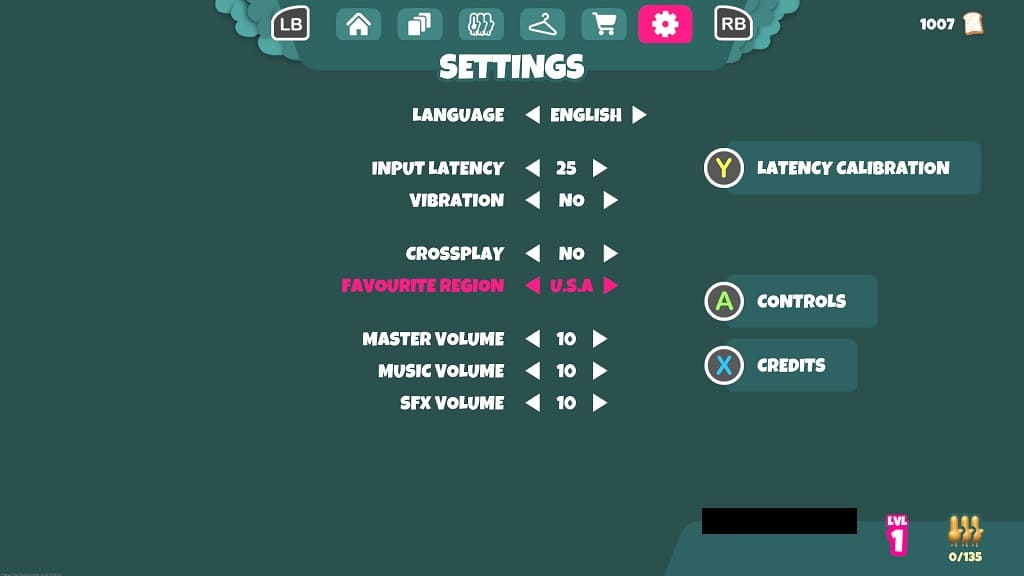
3. By default, Favourite Region is set to None. Use the left analog stick or left and right directional pad buttons to pick your preferred server. You should see the following options:
- Europe
- U.S.A.
- US East
- US West
- Asia South East
- Australia
- Asia East
- Asia North East
4. You can then exit the Settings menu.
When you try playing online again, the game should now try to put you in your preferred server region.
