You will be able to switch between three difficulty settings in Like a Dragon Gaiden: The Man Who Erased His Name. You will be asked to choose one before starting a new save file. To find out how you can change difficulty after the initial setup in the latest Yakuza game, you can check out this article from Seeking Tech.
1. For the first step, you need to head into the Settings menu, which can be done from the title screen or pause screen.
2. From there, select the Game Settings option from the list.
3. On the next screen, move the cursor down to Difficulty Settings. You should be able to switch between the three following options:
Beginner:
A lower difficulty that allows you to utilize the “action assist” feature. Even players that have trouble with battles can enjoy the game.
Standard:
Enjoy Battles through this fairly standard difficulty. Recommended for all people.
Professional:
Recommended for players who are skilled at action games. Experience the utmost challenge, and the tense vibes of always being near death.
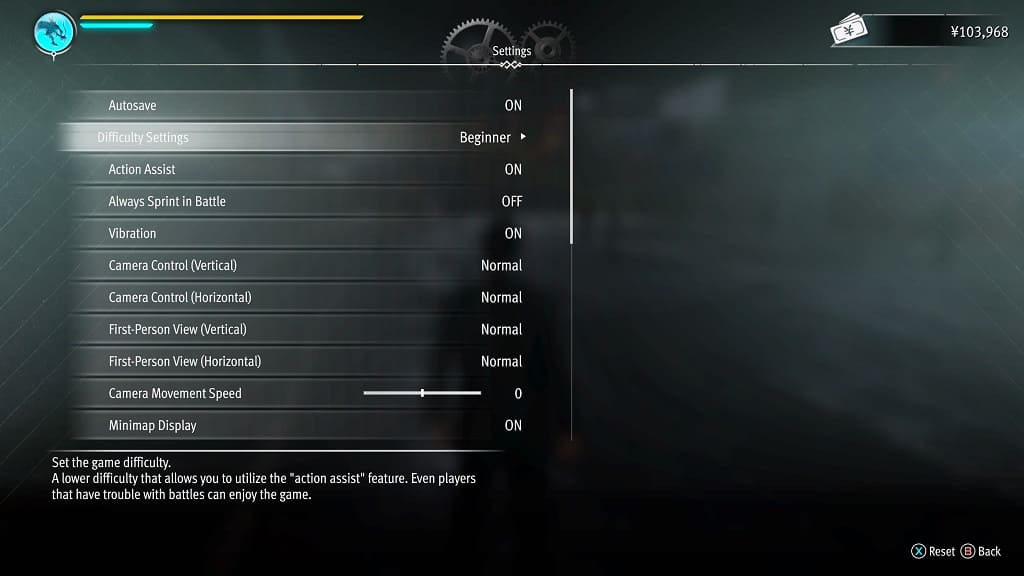
4. To change difficulty modes, use the left or right directional pad buttons. You can also tilt the left analog stick to the left or right.
We recommend picking Beginner if you are having a hard time in battles and/or playing just for the story. On the other end of the spectrum, you can try the Professional mode if you want to experience combat at the hardest. The Standard mode is the normal one with balanced fights.
5. Once you are done, exit out of the Settings menu. The new difficulty will be applied the next time you start a fight.
