If you don’t like to press down on the R2/RT button in order to sprint during battles in Like a Dragon Gaiden: The Man Who Erased His Name, then you can check out this article from Seeking Tech to see how you can make this action automatic.
1. To start off, you need to bring up the pause screen. This can be done by pressing the Menu button on an Xbox controller or Options button on a PlayStation controller.
2. From there, select Settings from the left column.
3. You then need to head over to Game Settings.
4. From the next screen, move the cursor down to Always Sprint in Battle. You should see the following description for it:
When ON, always dash when you tilt LS.
5. By default, Always Sprint in Battle is set to “OFF.” Use the left analog stick or directional pad to change it to “ON” instead.
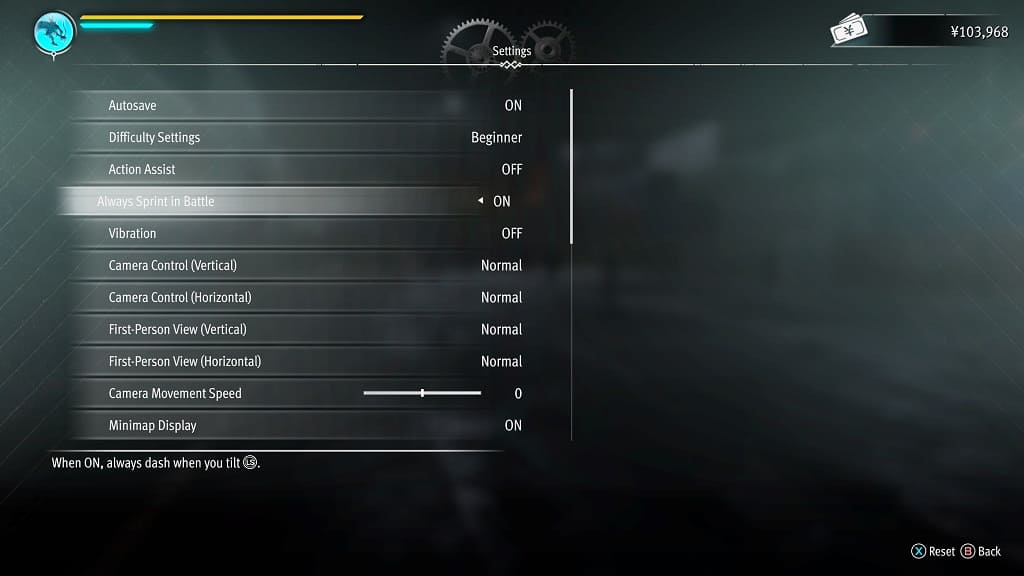
You should now be able to run in fights without having to hold the R2/RT button.
