If you find yourself manually skipping the introductions to a match in Granblue Fantasy Versus: Rising, then you can check out this Seeking Tech guide to see how you can have the game automatically skip them.
1. To start off, you need to be in the main menu if you aren’t there already.
2. From there, move to the Options tab.
If you are playing with a DualSense or DualShock 4, then you can change tabs with the L1 and R1 buttons in Granblue Fantasy Versus: Rising.
3. In the Options screen, select Battle Settings.
4. From the Battle Settings menu, move the cursor down to Intro Animation Skip. This setting should have the following description:
Select intro animation skip setting.
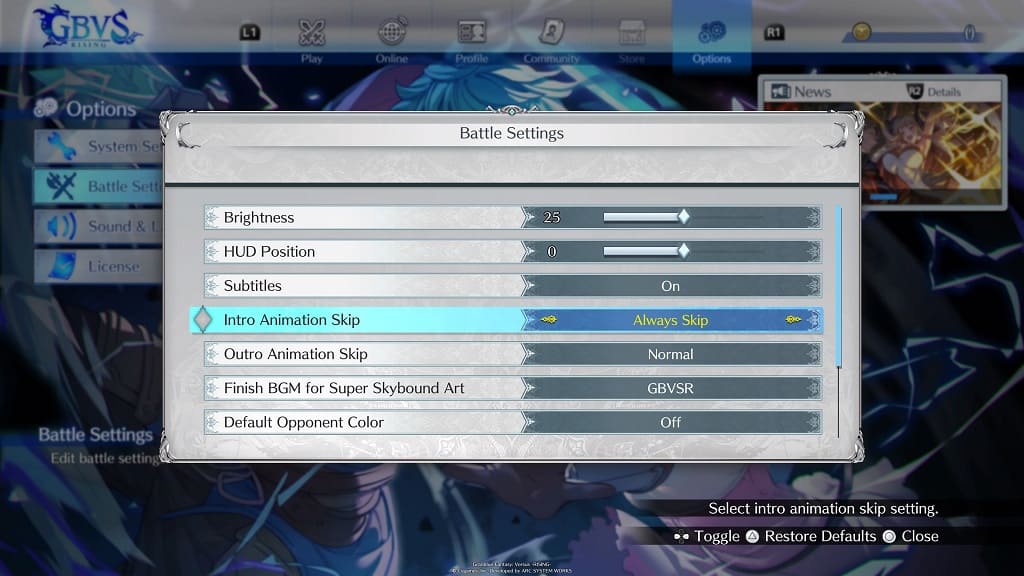
5. The Intro Animation Skip setting is set to Normal by default. You can use the left analog stick or directional pad to change it to any of the following options:
- Normal
- Always Skip
- Can’t Skip
To disable intros, make sure that the Always Skip option is selected.
The next time you start a match, you should no longer see any cut scene appear in the beginning of the fight.
