You are able to adjust the height of the heads-up display in Granblue Fantasy Versus: Rising. To do so, follow the steps laid out in this guide at Seeking Tech.
1. To begin with, head to the Options tab from the main menu screen. If you are playing with a PlayStation pad, then you should be able to switch tabs by using the L1 and R1 buttons.
2. In Options, select Battle Settings.
3. Next, you need to move the cursor to HUD Position. This setting should have the following description:
Adjust the position of the in-battle screen’s upper HUD.
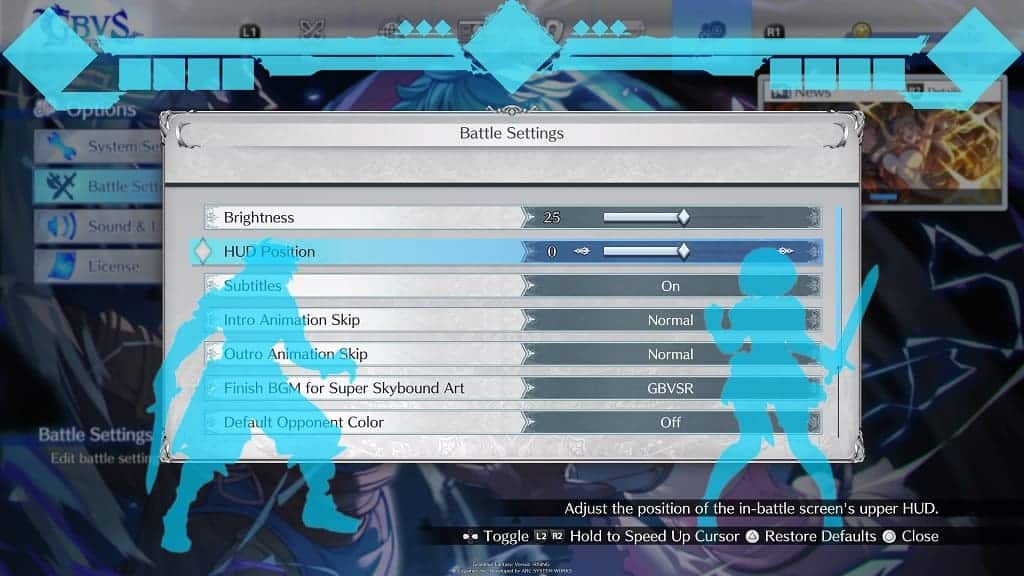
4. By default, the HUD Position setting is set to 0.
To move the heads-up display higher, you need to move the slider to the left with the analog or directional pad. To lower the HUD, move the slider to the right. You can use the silhouettes as guidance.
