If you watch a lot of baseball, then you should know how bad umpiring can ruin a game. By default, the virtual umpires in MLB The Show 24 are imperfect. You can check out this guide at Seeking Tech to see how you can make every call perfect.
1. Go to the Settings menu in MLB The Show 24.
2. Select Gameplay
3. Switch tabs until you get to Rules.
You need to use the L2/R2 buttons on PlayStation LT/RT buttons on Xbox or ZL/ZR buttons on Switch to change tabs.
4. In the Rules tab, set Umpire Accuracy to Perfect so that you don’t have to worry about any missed calls when it comes to the strike zone.
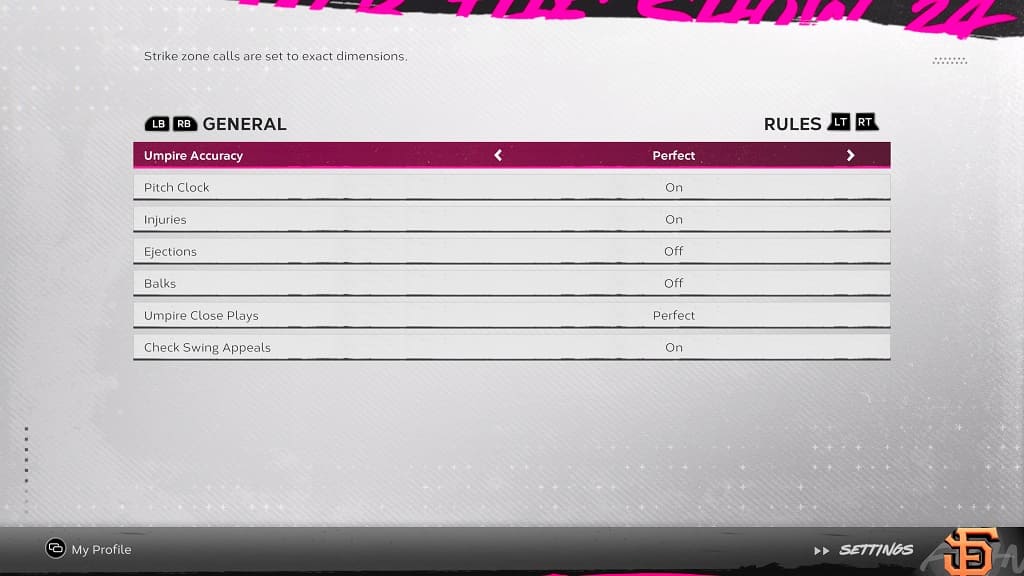
5. Afterwards, set Umpire Close Plays to Perfect so that all there won’t be any mistakes when it comes to on-field calls.
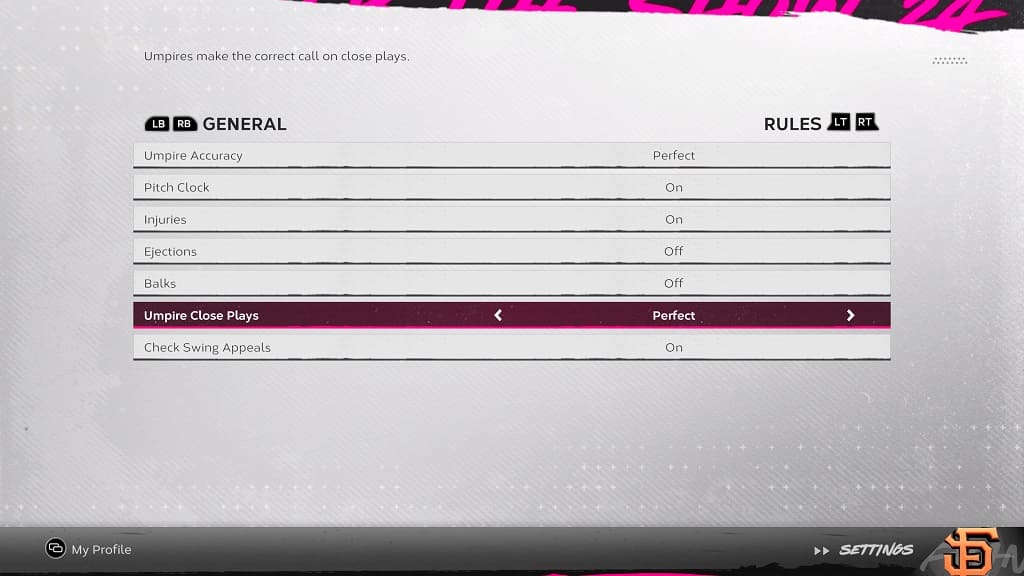
6. Try to exit the Settings menu. When asked, select Apply Changes.
