If you find that the mini-map of Final Fantasy VII: Rebirth to be too zoomed in, then you are able to make it show more of the surrounding area. To find out how you can properly do so, you can take a look at this article from Seeking Tech.
1. Start off by opening the in-game menu.
2. From there, select System and then Options.
3. Inside the Options menu, select Gameplay on the left side and then scroll down on the right side until you get to Minimap Display Area. You should see the following description:
- Adjust the area displayed on your minimap while exploring specific locations, such as towns or dungeons. The higher the number, the wider the area it covers.
4. Set the Minimap Display Area setting to 3 and then exit the menus.
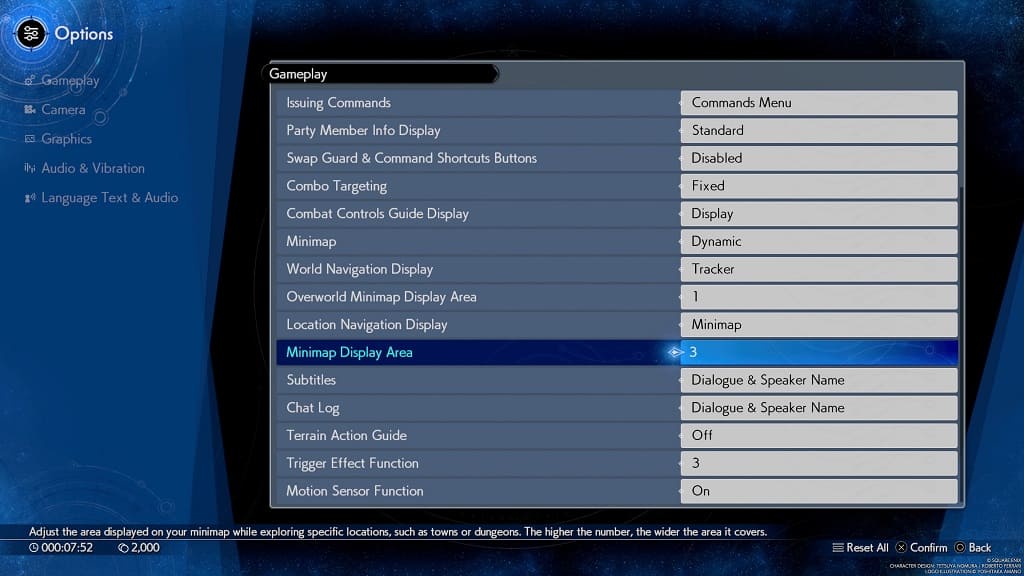
The mini-map should now show off more of the surrounding areas.
