If you find that Mortal Kombat: Onslaught is a little too dark, then you can check out this guide from Seeking Tech to see how you can make the game look brighter.
1. For the first step, you need to tap the hamburger icon located on the top right side of the screen.
It is important to note that this icon can’t be selected unless you complete the three tutorial battles; therefore, you should make sure you progress enough into the game.
2. In the menu the slides in from the right side of the screen, you can then select Settings.
3. You should automatically be viewing the General tab. If not, tap on it.
4. Scroll down the General tab until you get to the Display section.
5. You should find the Gamma slider, which is set to a value of 50 by default. Use this slider to brightness up the graphics.
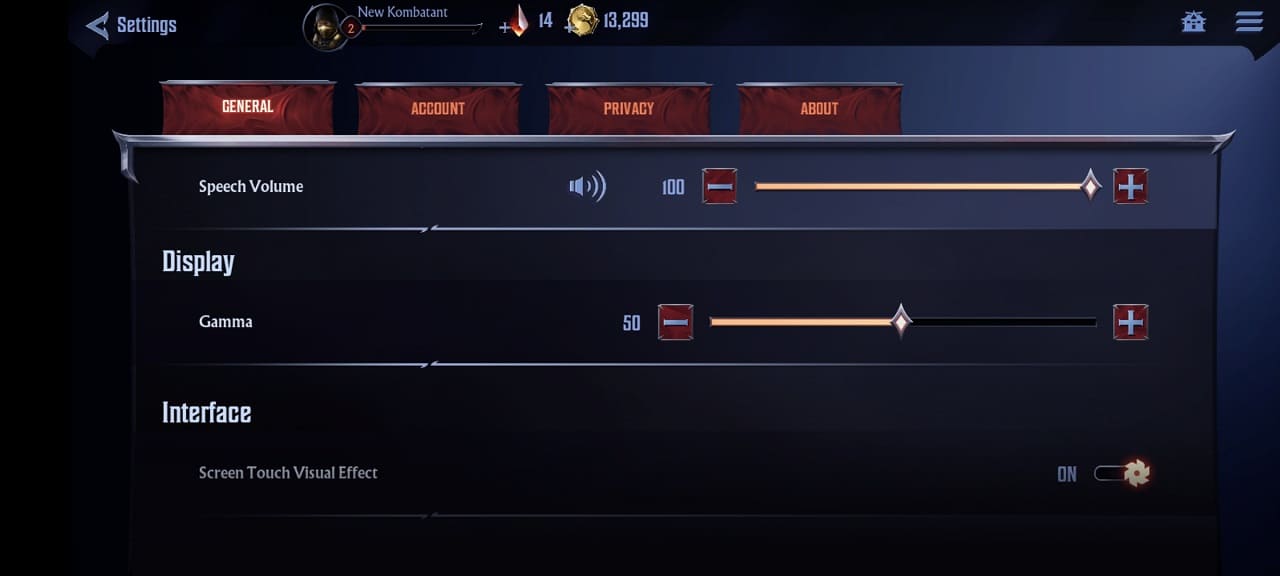
While you can also increase the screen brightness on your smartphone, doing so will drain more battery and may make the game look off. Therefore, we recommend using the in-game Gamma slider first.
