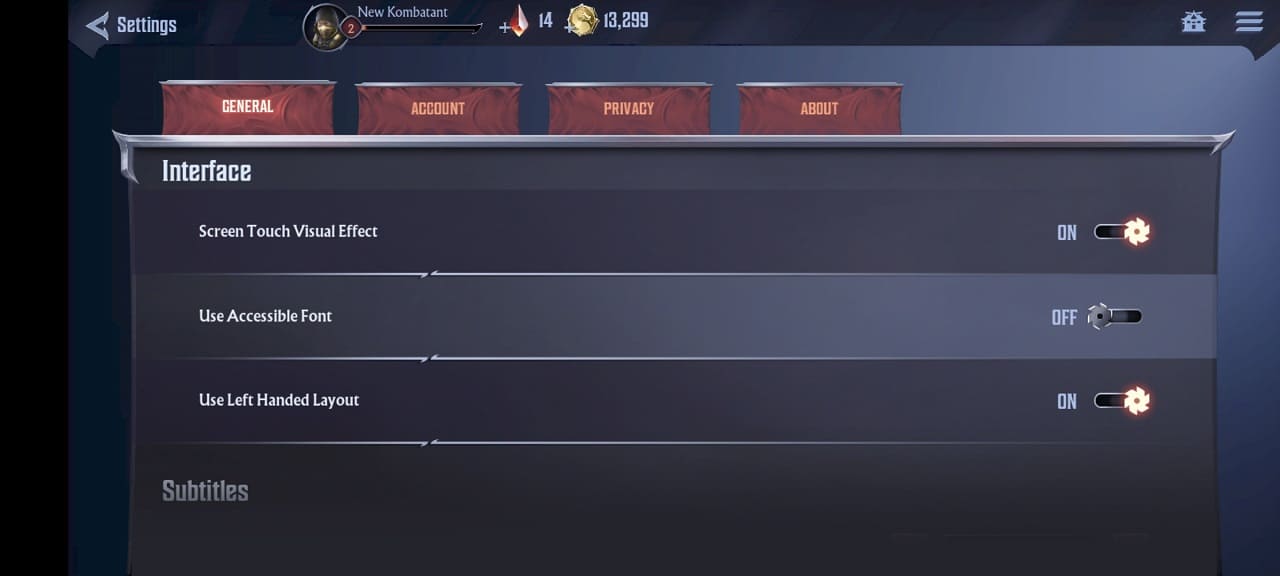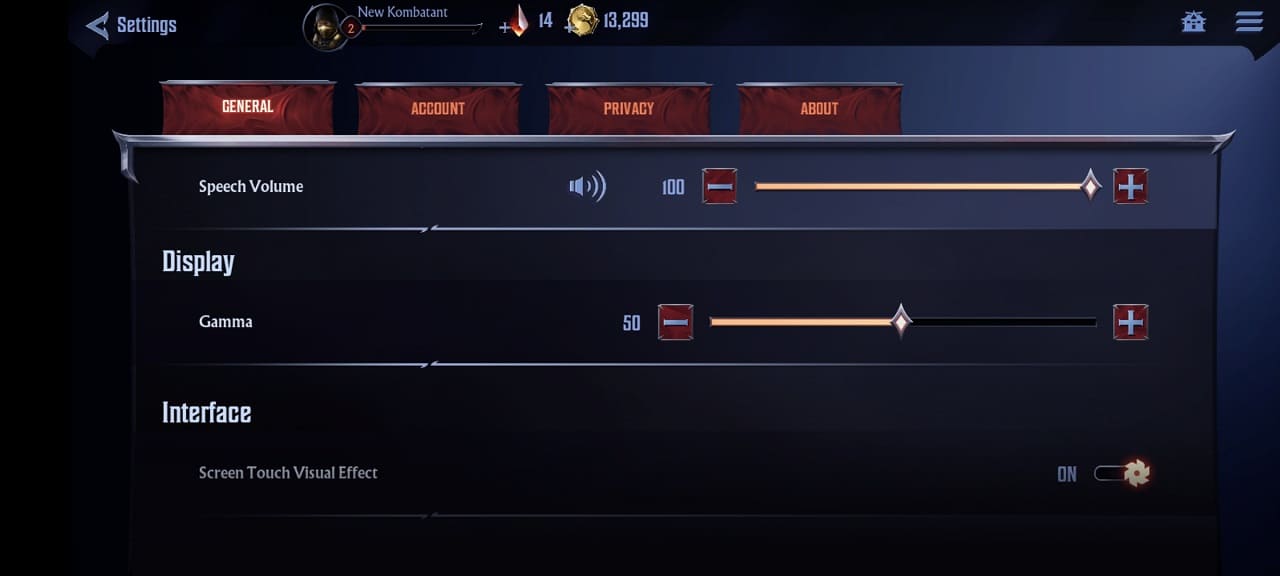When trying to play Mortal Kombat: Onslaught, you may end up seeing the following error message:
Lost Connection. You have been disconnected. Please check your connection and then tap OK to retry.
To see how you can fix this internet issue for this mobile spin-off Mortal Kombat title, you can take a look at this troubleshooting article at Seeking Tech.

1. For the first step, we suggest taking a look at the official Mortal Kombat: Onslaught Twitter page to see if there are any server issues.
If there is downtime, then you won’t be able to connect to the game until they get fixed.
2. If the servers appear to be fine, then you should check the internet connection of your smartphone. Try to make sure that you have a strong enough signal.
Of course, you should also avoid using the same internet connection to download and/or stream the same time you are playing the game.
3. Furthermore, you can try closing any other or suspended applications as these may conflict with the online connection in Onslaught.
4. If possible, try switching to a different wireless network on your phone.
5. Make sure you have the latest patch installed for the game as well.
6. Deleting and then re-installing the game from the Google Play Store or Apple App Store may also help.