You may find that steering with a controller to be somewhat clunky in Forza Motorsport as it can be either overly sensitive or too unresponsive. To see how you can make steering feel more natural, you can take a look at this tutorial from Seeking Tech.
1. For the first potential solution, you can try changing the steering assist in Forza Motorsport. In order to do so, open the Settings menu and then make sure you are viewing the Driving Assists tab.
Next, move the cursor over to Steering. You will be able to change this assist to any of the following:
- Fully Assisted
- Partially Assisted
- Normal
- Simulation
On the right side of the screen, you will be able to read through the description for each of the assist option.
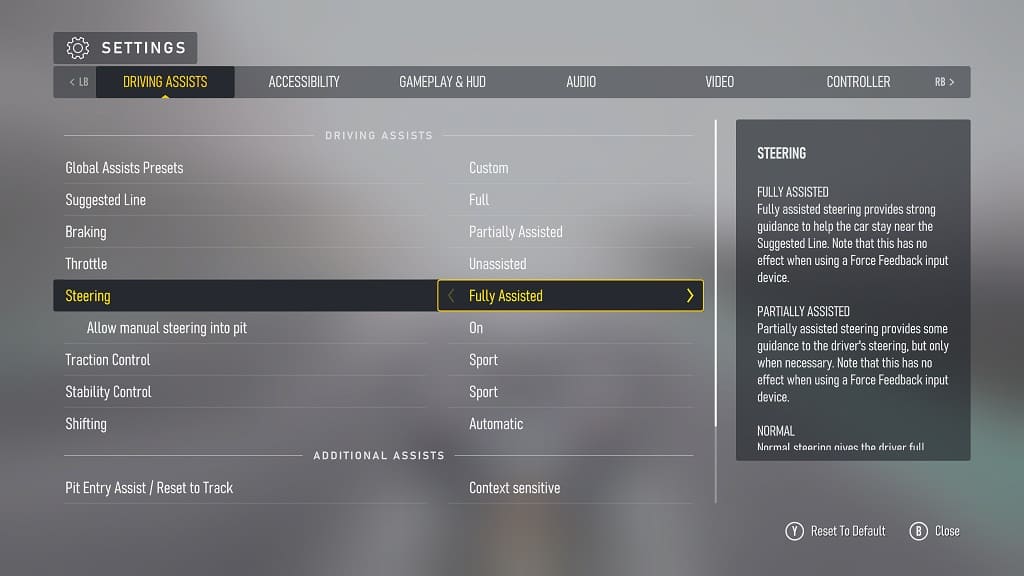
We recommend that you test out all four out to see which one you prefer when it comes to steering.
2. You are also able to adjust the deadzones when it comes to analog steering. You can find these options in the Advanced Controller tab from the Settings menu. You need to use the RB buttons to change tabs until you get there.
Once you do, you will be able to adjust the following:
- Steering Axis Deadzone Inside
- Steering Axis Deadzone Outside
- Acceleration Axis Deadzone Inside
- Acceleration Axis Deadzone Outside
- Deceleration Axis Deadzone Inside
- Deceleration Axis Deadzone Outside
- Clutch Axis Deadzone Inside
- Clutch Axis Deadzone Outside
- Handbrake Axis Deadzone Inside
- Handbrake Axis Deadzone Outside
- Vibration Scale
- Steering Self Alignment
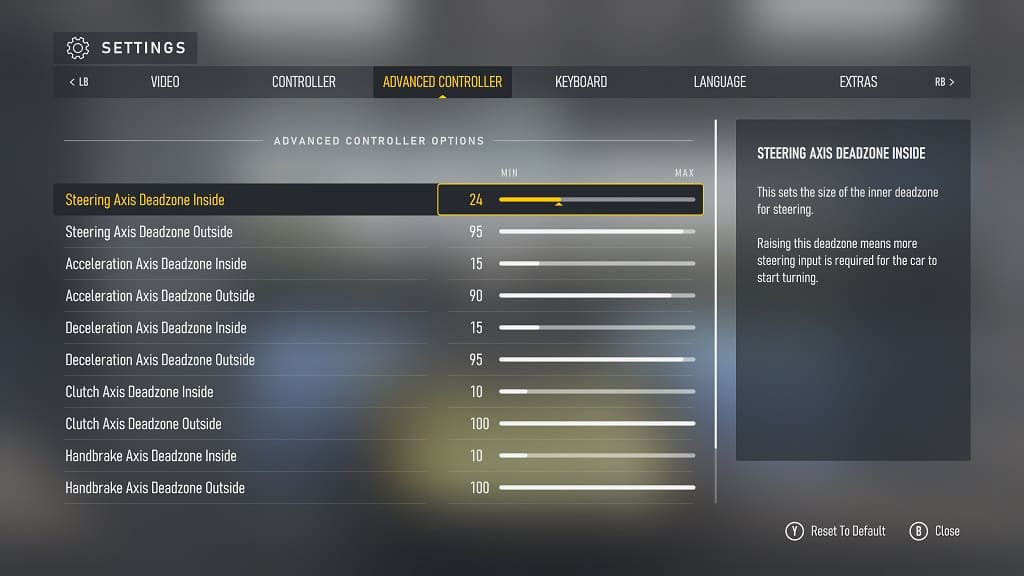
We suggest that you play around with these options until steering a car with the analog stick feels more natural.
