By default, you will hear other players talking while playing online in Forza Motorsport. To see how you can disable voice chat in this racing sim, you can take a look at this tutorial from Seeking Tech.
1. Head over to the Settings menu if you haven’t done so already.
2. In Settings, change tabs until you get to Audio.
If you are playing with an Xbox controller, then you need to use the LB and RB buttons to switch tabs.
3. From the Audio tab, move the cursor down to Voice Chat. It should show the following description on the right side of the screen:
Adjust the volume of voice chat.
4. By default, the volume is set to 100, which is the maximum. You can lower it by increments of 1.
To complete mute the voice chat, make sure that this setting is set to 0.
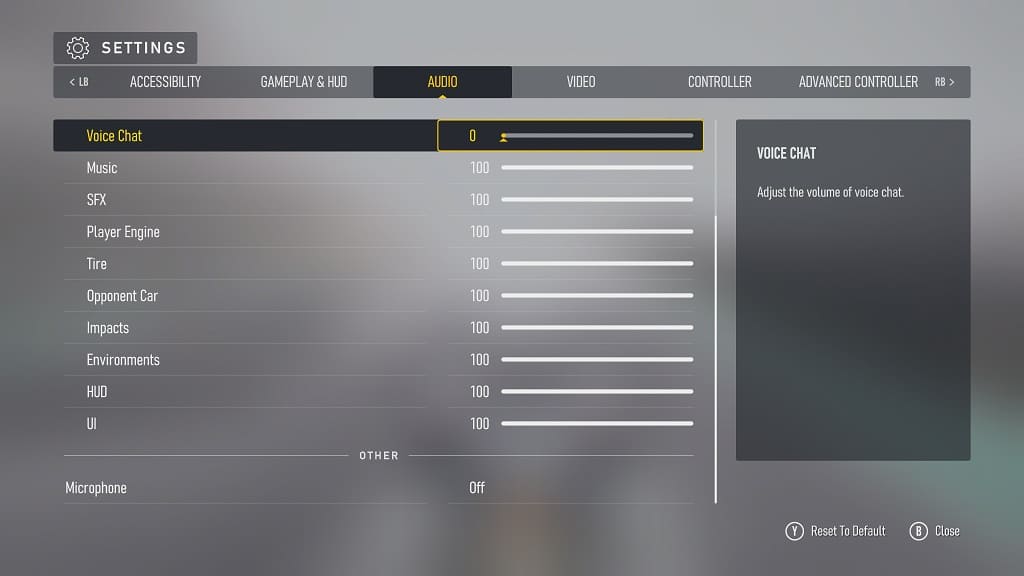
5. After changing the volume, try to exit the Settings menu.
6. When asked to save and apply the new change, select Save.
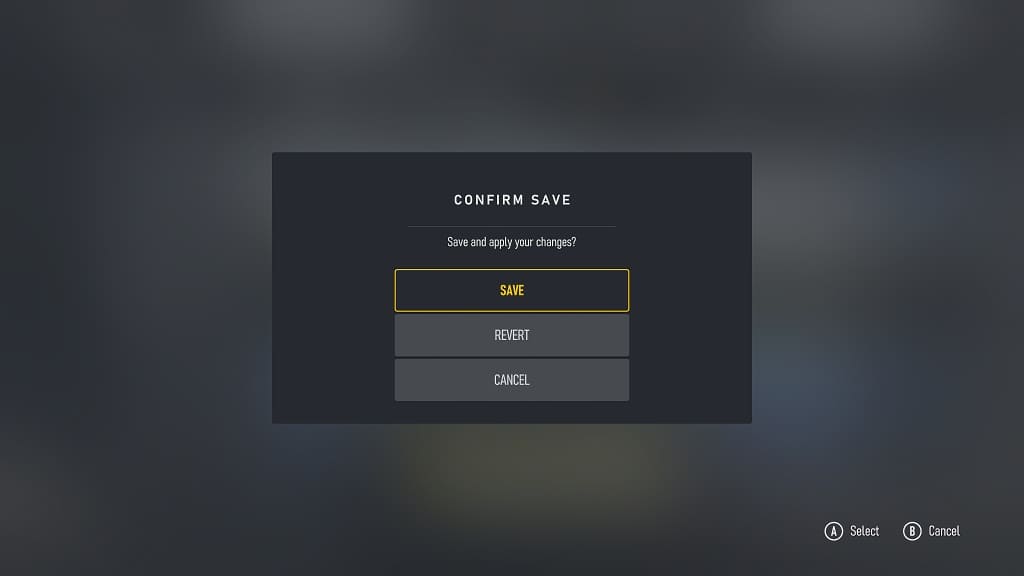
You should no longer hear other players talking while playing online matches in Forza Motorsport.
