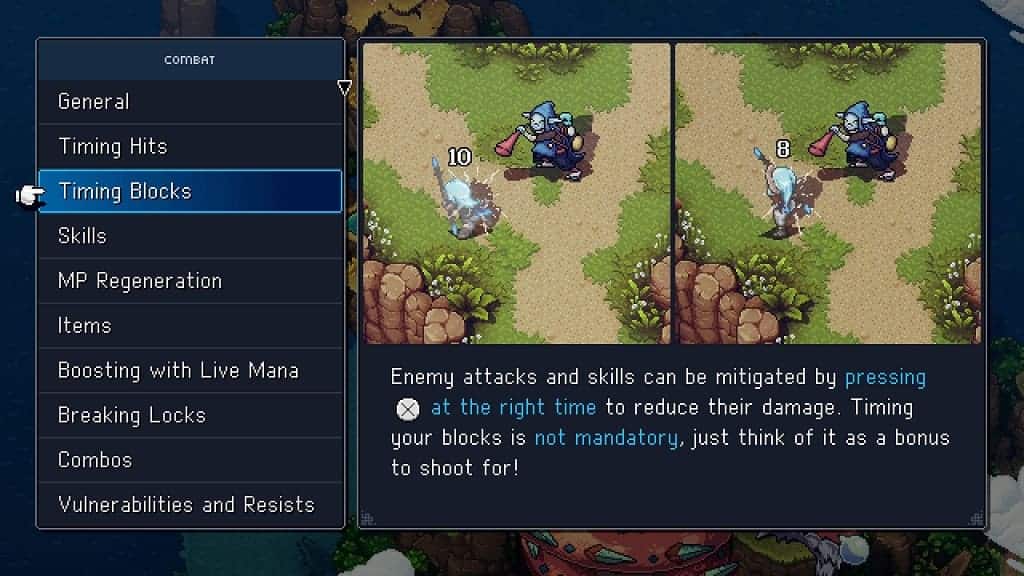Blocking incoming attacks is important in Sea of Stars as this action reduces the amount of damage taken. If you are having a difficult time defending against strikes in this role-playing game, then you can take a look at this troubleshooting article from Seeking Tech.
1. If you are playing Sea of Stars on a television set, then you should make sure that you are playing with Game Mode, Game Optimizer Mode or a similar picture setting enabled on your TV.
This specialized mode is designed to reduce latency when it comes to the controller input.
2. Another way to reduce input lag is to avoid using a wireless controller. A wired connection is much better when it comes to responsiveness.
3. You will unlock the chance to purchase a relic called Sixth Sense early on in your adventure. This item should unlock the first time you visit the Stonemasons Outpost.
By enabling this relic, your party members should be able to automatically block incoming attacks at a rate of around 35%. Of course, you should still be able to manually block on your own as well.
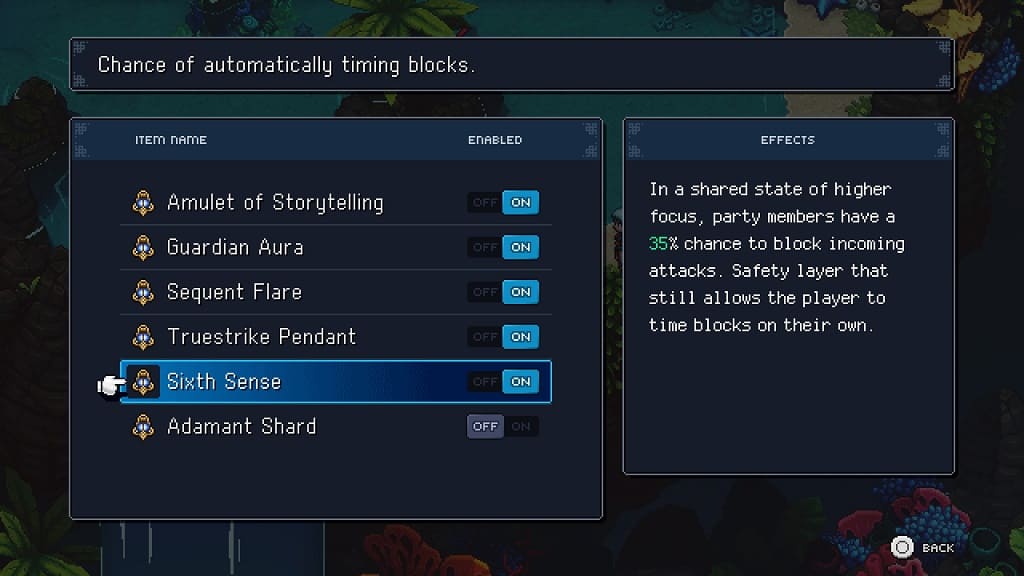
If you find that the characters are taking too much damage due to you not being able to correctly time your blocks, then the Sixth Sense should help you during combat, especially when fighting against stronger enemies and bosses.
You may also want to consider enabling the Amulet of Storytelling and/or Guardian Aura relics to make battles easier.
4. Aside from the aforementioned tips, the only other way to improve your blocking is to simply keep practicing.