When playing Exoprimal, you get kicked out of your gaming session with the following message popping up:
- “A server error has occurred. Failed to communicate with the server. Returning to the title screen.”
To see how you can prevent these disconnections from happening in the game, you can take a look at this troubleshooting article from Seeking Tech.
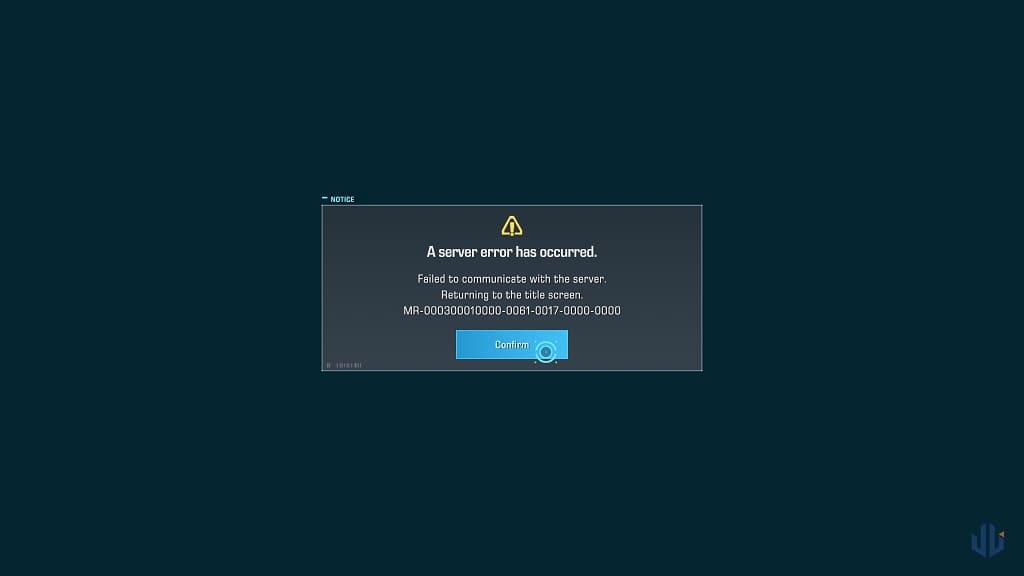
Before we begin, it is important to note that Exoprimal requires a constant online connection. So, if you decide to suspend the game and/or put your system in rest/sleep mode, then you will eventually be logged out of the servers.
If you are playing this game on the Xbox Series X or Xbox Series S, then you will keep getting this error due to Quick Resume. The only way to avoid it is to manually exit out of the game before turning off your console or putting it in sleep mode.
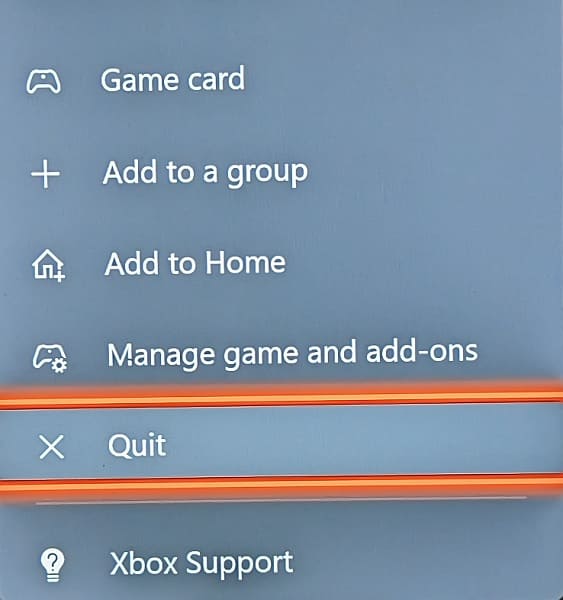
In order to do so, press the Xbox button on the controller to open the Guide Menu, which is where you need to move the cursor over to Exoprimal. Afterwards, press the Menu button on the controller and then select Quit from the pop-up menu.
1. If you are seeing the “server error has occurred” messages outside of resuming a suspended session, then you should make sure that you don’t have any concurrent streams or downloads happening on the same network you are using to play Exoprimal online.
Otherwise, these will eat up your bandwidth and may, as a result, cause the servers to be disconnected.
2. You can also try power cycling your networking devices to see if you can get a faster and more stable internet.
In order to power cycle, turn off your modem, router and other electronics you are using for online connection. After waiting for at least 2 minutes, turn your networking devices back on again.
Once your internet connection has been re-established, try to play Exoprimal to see if you are still seeing disconnects.
3. If possible, try to switch over to a wired Ethernet connection as it is faster and more stable than using Wi-Fi.
If you are stuck with wireless internet, then you should make sure that there aren’t any physical objects that may be weakening the Wi-Fi signal. Other wireless devices may also hinder your wireless internet as well.
4. The disconnects may occur due to server problems as well. To check for sure, you can visit the official Exoprimal Twitter page to see if there are any announcements with the game servers.
If there are, then you should wait until the issues get resolved before trying to play online again.
