A new feature introduced in Street Fighter 6 is audio commentary as you will hear play by play and color analyst talking about your match. This is done to mimic the eSports feel of this competitive fighting game. If you would like to turn off this setting instead, then you can take a look at this tutorial to find out how you can properly do so.
1. You can only disable the commentary from the Mode Select menu. Therefore, you should return to the title screen if you haven’t done so already.
2. In the title screen, select a mode that you want to play. In our case, we choose a “One on One” battle in the Versus tab.
3. You should then see a list of Battle Settings. At the top, you should find Commentary Settings.
4. Move the cursor over to Commentary Settings and then use the left direction pad, right directional pad, move the left analog stick to the left or move the left analog stick to the right in order to change it from On to Off.

Alternatively, you can press the Triangle button on a PlayStation controller or Y button on an Xbox controller with the cursor on Commentary Settings to open the small window menu. From there, you should to change the lineup of the play by play and color commentators. Furthermore, you can also customize the rally support volume and subtitle display.
Setting the Volume level to 0 from the Commentary Settings menu should also disable the audio comments during battles.
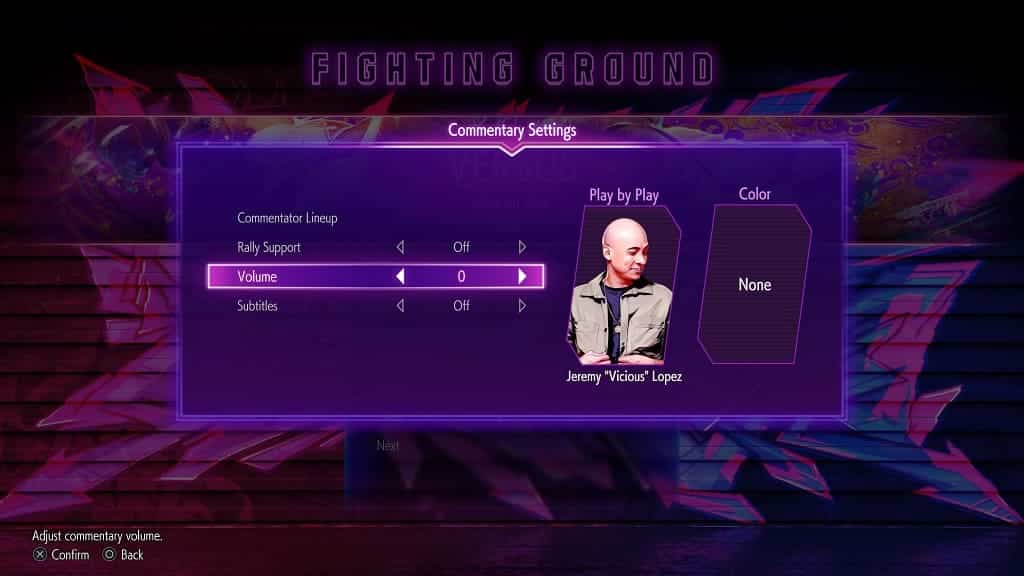
5. Afterwards, move the cursor down and select Next. You can then go on to start a match.
You should no longer hear any commentary when fighting a match in Street Fighter VI. The changes you made in the aforementioned Battle Settings should be applied across modes as well.
