If you find that the force feedback in Street Fighter 6 to be too distracting and/or hindering your performance in fights, then you can check out this tutorial from Seeking Tech to see how you are able to disable this feature.
1. For the first step, you need to head over to the Options menu.
If you are currently fighting in a match, then you can press the Options button on the DualShock 4 or DualSense gamepad to open the Pause Menu. For the Xbox One or Xbox Series controller, you have to press the Menu button instead. You should then be able to head into Options from the pause screen.
If you are in the Mode Select screen, then you have to press the Options/Menu button to open the Multi Menu. From there, you have to select Options.
2. Inside of the Options menu, press R1 if you are playing with a PS4/PS5 controller or RB if you are playing with an Xbox One/Xbox Series controller to switch over to the Controls tab.
3. In the Controls tab, select the Other Input Settings on the left side.
4. On the right side of the same screen, you should then see the Controller Vibration setting, which should show the following description:
- “Enable or disable controller vibration.”
5. You can use the left directional pad, right directional pad, move the left analog to the left or move the left analog to the right to change the Controller Vibration setting from On to Off.
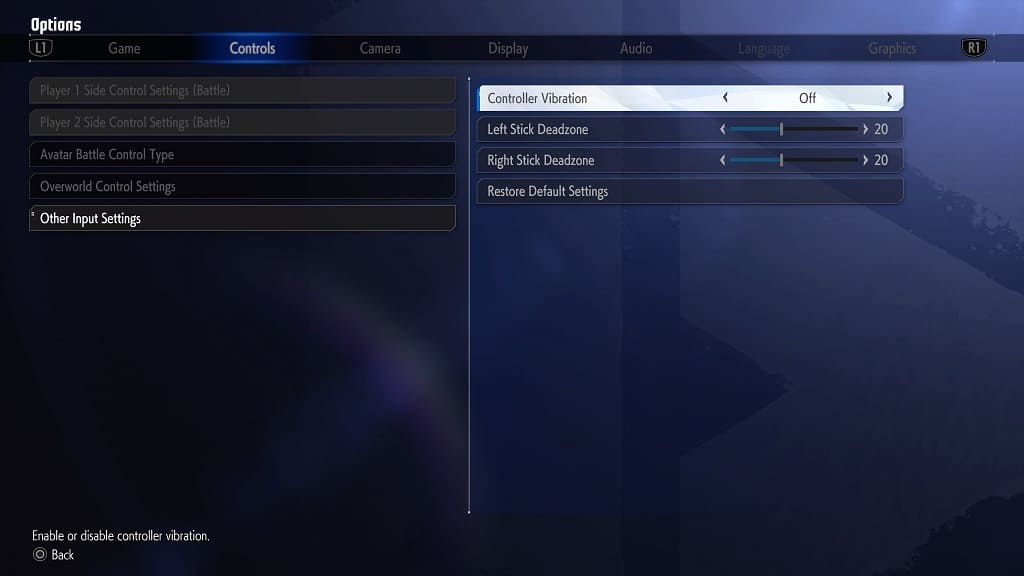
6. Once you are done disabling the rumble in Street Fighter 6, you can exit out of the Options menu. Any changes you made should automatically be saved and applied in the fighting game.
Once you start playing SF6 again, you should no longer feel any rumble from your gamepad.
