The Witcher III: Wild Hunt Complete Edition uses a close-up camera angle on the PlayStation 5 and PlayStation 5 Digital Edition so that players will get a better look with the improved visual fidelity of the next-gen upgrade.
If you think that the new camera angle is making exploration and/or combat more difficult, then you can take a look at this guide to see how you can move it back so that you can a wider view of the area surrounding the character.
Method #1
For the first method, you can use the main menu. You can get there when you open The Witcher 3: Wild Hunt Complete Edition on your PS5’s home screen.
Alternatively, you can press the Options button on the DualSense controller to pause the game while you are playing it and then select Quit to Main Menu. Afterwards, select OK when asked if you are sure you want to quit as you may lose any unsaved progress.
From the main menu, you need to select Options > Gameplay. From the Gameplay menu, scroll down until you see the following settings:
- Exploration Camera Distance
- Combat Camera Distance
- Horseback Camera Distance
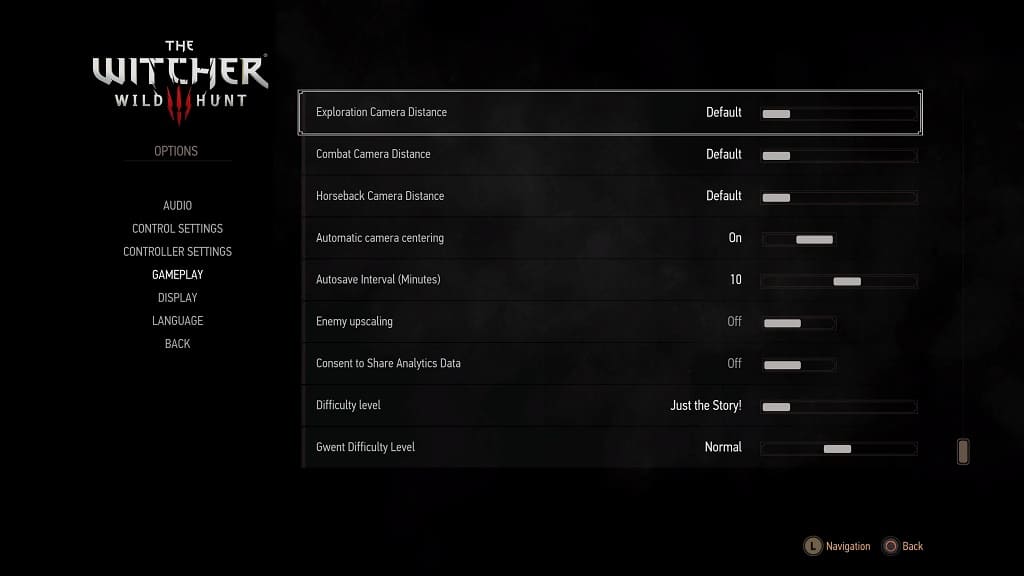
To move the camera angle back of these settings, make sure you set them to Default instead of Close.
Keep in mind that you will be able to mix and match these camera settings. So, for example, you will be able to keep the camera up close during exploration or horseback racing while being able to zoom out when you are engaging the enemies during combat. Therefore, you should play around with these settings to see which combinations you prefer.
Method #2
You can also change the camera distance while you are playing Witcher III on your PS5.
In order to do so, you need to first press Options on your controller. By doing so, you should be able to pause the game and bring up its Options menu. From there, you need to head into Gameplay.
After getting to the Gameplay menu, you will be able to zoom the camera outwards by setting Exploration Camera Distance, Combat Camera Distance and/or Horseback Camera Distance to default.
