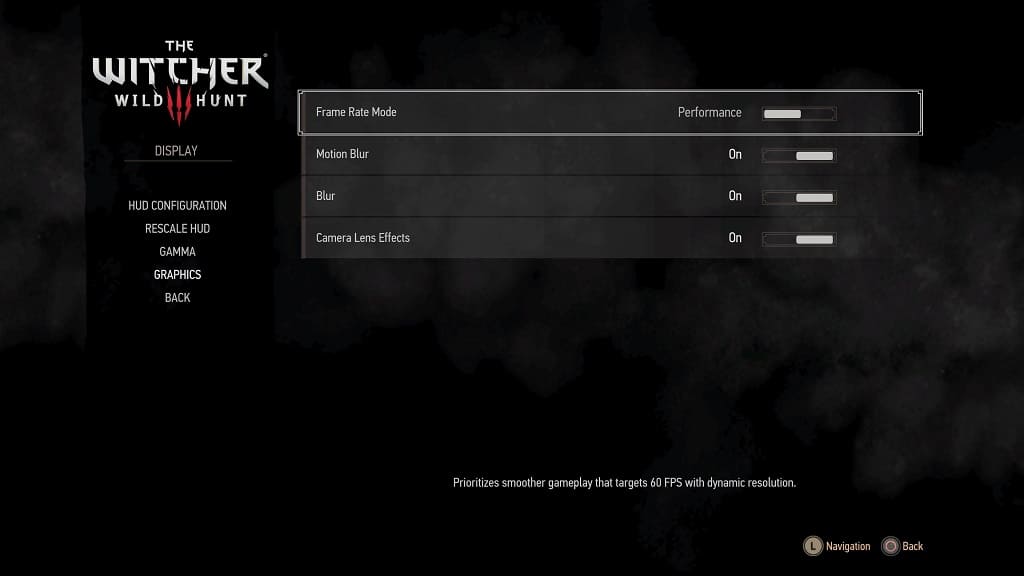You should now be able to play The Witcher III: Wild Hunt at 60 frames per second on your PlayStation 5 or PlayStation 5 Digital Edition console. To do so, you need to enable performance mode.
If you can’t find this mode in the menus of the open-world role-playing game, then you can take a look at this troubleshooting article from Seeking Tech.
The reason why you aren’t seeing the performance mode is due to the fact that you are playing the PlayStation 4 version of The Witcher 3: Wild Hunt or The Witcher 3: Wild Hunt Complete Edition on your PS5 or PS5 Digital Edition system.
Both of these iterations do not have an option where you can play the RPG at 60 fps even if you update them to patch version 4.0 or higher. Instead, you need to download the native PlayStation 5 version of The Witcher 3: Wild Hunt Complete Edition.
The good news is that the next-gen upgrade is free if you already own The Witcher 3: Wild Hunt or The Witcher 3: Wild Hunt Complete Edition on PS4.
If you previously own a disc copy of the PlayStation 4 version, then make sure you have the disc linked to your PlayStation Network account. To do so, you simply need to install it to the console storage of your console previously. With that said, you will need to keep this disc in the disc drive of your PS5 in order to play the next-gen upgrade.
For the digital version, you need to make sure that you have the PS4 version of Witcher 3 linked to your PSN account.
If you have a hard time trying to get the next-gen upgrade of the game for free, then you can take a look at this tutorial.
If the upgrade is done correctly, you should be able to find The Witcher 3: Wild Hunt Complete Edition with the PS5 label on the home screen of your PlayStation 5 or PlayStation 5 Digital Edition console.
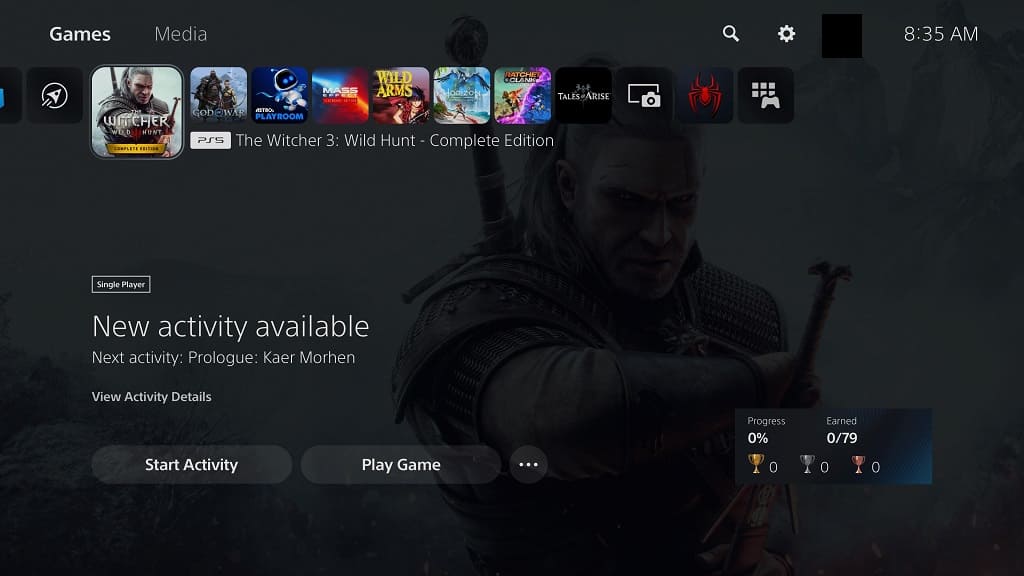
This version should contain the performance mode you are looking for.
How to enable performance mode for Witcher 3 on PS5
Once you managed to upgrade to The Witcher 3: Wild Hunt Complete Edition on your PlayStation 5, you have two ways to enable performance mode.
The first is by using the main menu of the game. From there, you need to select Options > Display > Graphics. Afterwards, you need to make sure that Frame Rate Mode is currently set to Performance.
You can also change the graphical settings while playing the RPG. In order to do so, you must first press the Options button on the DualSense in order to pause the action and bring up the Options menu. From there, you should select Display > Graphics. You should then make sure that Frame Rate Mode is set to Performance from the Graphics menu.