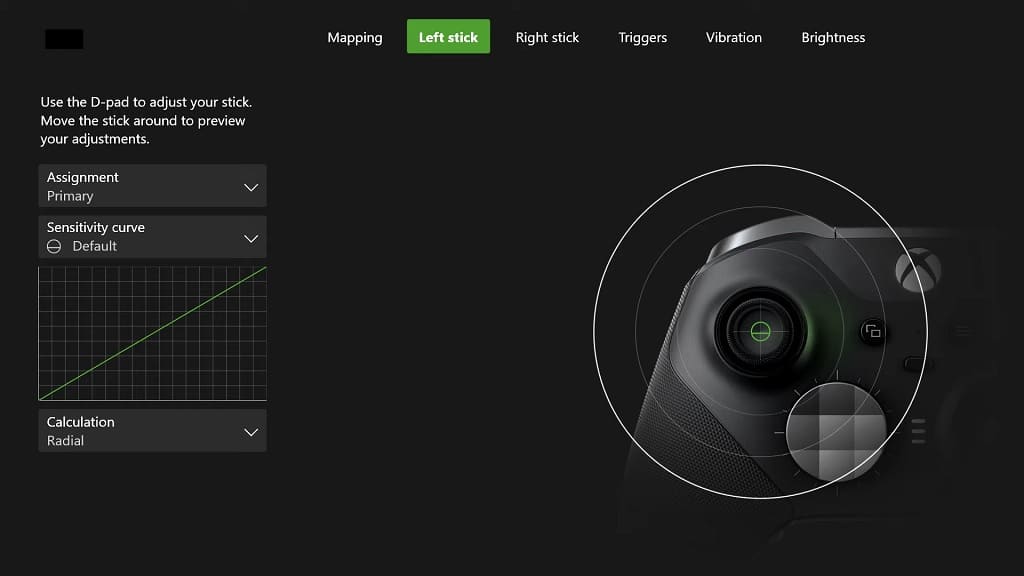If you are planning to use the Xbox Elite Wireless Controller Series 2 to play the Resident Evil 4 Remake, then there are several customizations you can do in order to optimize your experience with this survivor horror game.
You can check out this guide from Seeking Tech to see how you can get the best out of this gamepad when playing the version of RE4.
Directional Pad and Thumbsticks
If you have regular version for Xbox Elite Wireless Controller Series 2 or bought the component pack, then we recommend using the standard directional pad for the Resident Evil 4 Remake.
This is because you only need to use the up, down, left and right directions when changing to a different weapon in real-time. By using the plus-shaped directional pad, you will be less likely to have any accidental inputs during intense fights.
As for the thumbsticks, we recommend using any variation you are comfortable with when it comes to playing first or third person shooters.
Of course, make sure you add the paddle components to the back of the Xbox Elite Wireless Controller Series 2 if you haven’t done so already.
Trigger Locks
For the trigger locks, we suggest that you move the LT and RT sliders located at the back of the gamepad all the way down.
By doing so, the game should be able to recognize your trigger input almost immediately when you start pressing down on the button.
Trigger Deadzones
You can also make additional adjustment to the trigger deadzones from the Xbox Elite Wireless Controller Series 2 menu.
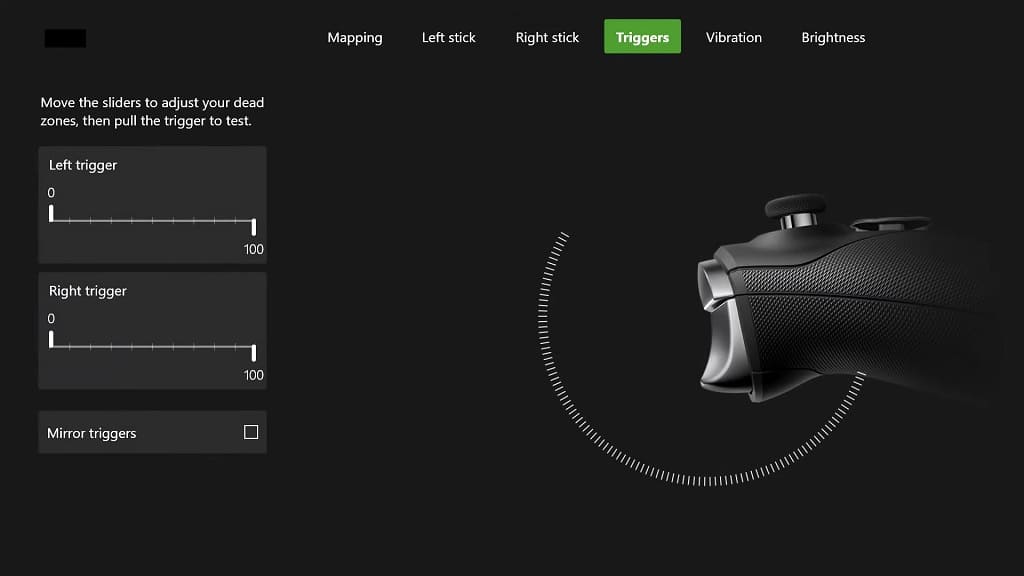
P1, P2, P3 and P4 Button Assignments
When it comes to using the back buttons, we recommend assigning either P1 or P2 to the same function as when you press down on the left analog stick. You can then unmap the press down on the left analog stick button. By doing so, you won’t accidentally run when you put pressure on the left analog.
We also suggest assigning the press down on the right analog stick button to any of the back buttons on the controller and then unmapping the press down on the right analog stick button. This should also prevent any accidental inputs when you put pressure on the right analog.
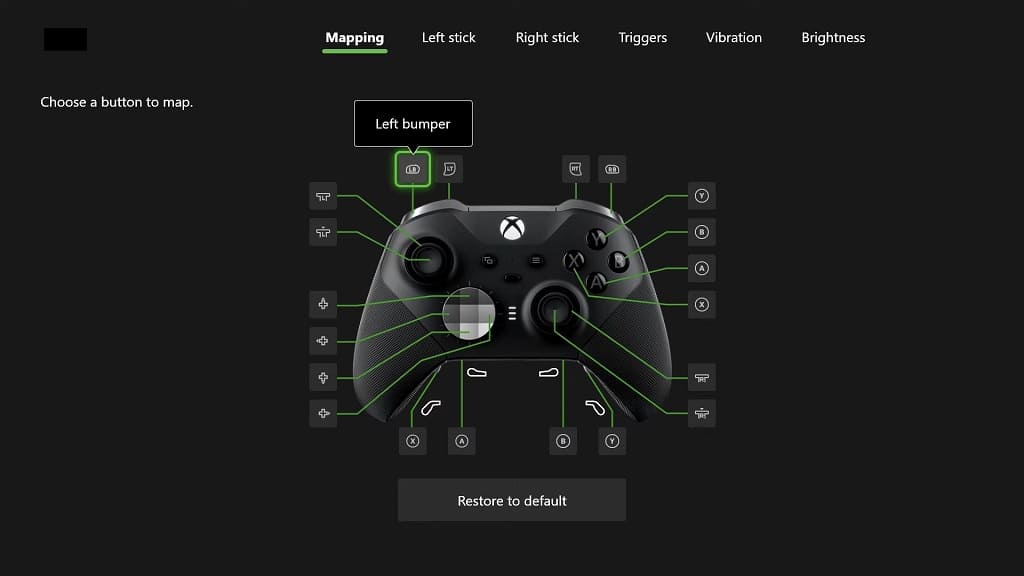
If you are using the default A-1 control type for Resident Evil 4, then pressing down on the right analog stick is used to command your partner.
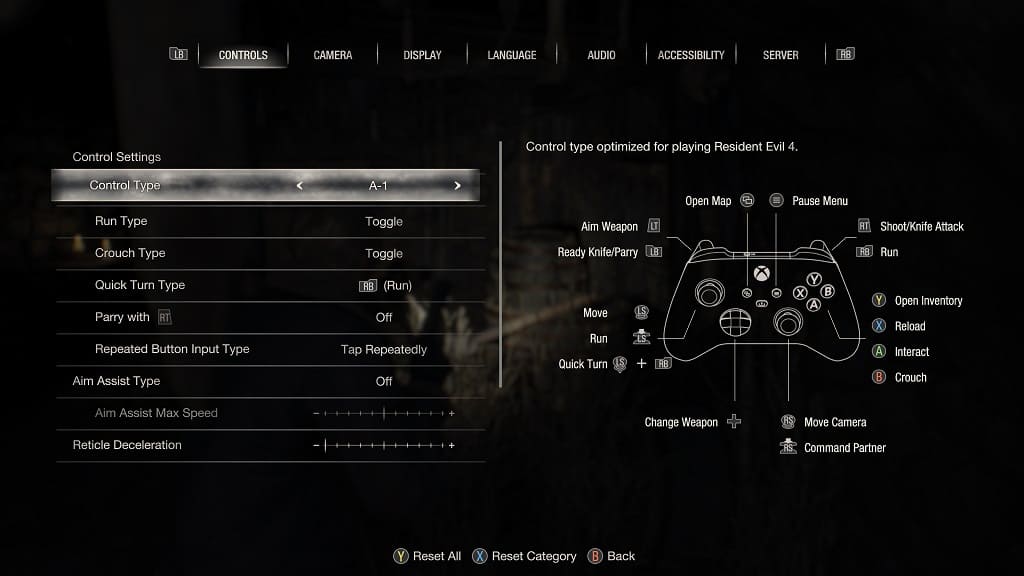
Stick Deadzones
There is currently a major issue when it comes to deadzone in the RE4 Remake. As a result, aiming can feel extremely clunky, especially on the Xbox Series X and Xbox Series S.
To fix this problem, you can try going to the Options menu in the game and then heading over to the Camera tab. From there, you will be able to change the maximum camera speed during normal gameplay and when aiming as well as the camera acceleration during normal gameplay and when aiming.
If making in-game adjustments did not work, then you can use the left and right analog stick sections of the Xbox Elite Wireless Controller Series 2 to adjust the deadzones.