When you try to load a save file in the Xbox Series X or Xbox Series S version of Starfield, the game may end up crashing. To see how you can fix these loading issues, you can take a look at this troubleshooting article from Seeking Tech.
1. For the first step, you can try downloading the latest patch for the game if you haven’t done so already. A new update may resolve the loading errors.
2. If the game is still crashing when you are trying to load a save file, then you can try deleting the saved data from the local storage and then re-downloading them from cloud storage. In order to do so, you need to take the following steps:
- If you have been playing Starfield offline, then you should make sure that your Series X or Series S is connected to the Internet. Afterwards, open the game and then wait a few minutes for your save files to be uploaded to the cloud storage.
- Next, you need to press the Xbox button on the controller, move the cursor over to Starfield and then press the Menu button. Afterwards, select “Manage game and add-ons” > Saved Data > [Your Xbox Live Username] > Delete From Console.
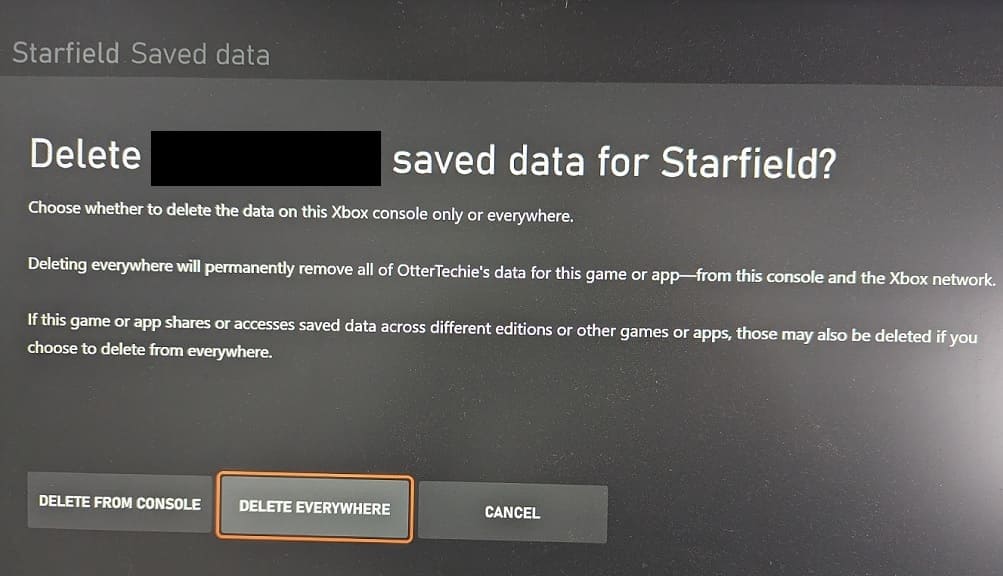
- Open Starfield again and you should see a “Synching Data for Starfield” notification, which indicates that the save files are being downloaded from the cloud.
- Once the download has been completed, try to load into a previous save file to see if the game is still crashing.
3. If the loading problems still aren’t resolved, then you can try manually restarting the game.
To do so, press the Xbox button, move the cursor to Starfield, press the Menu button and then select Quit. Afterwards, open the game again.
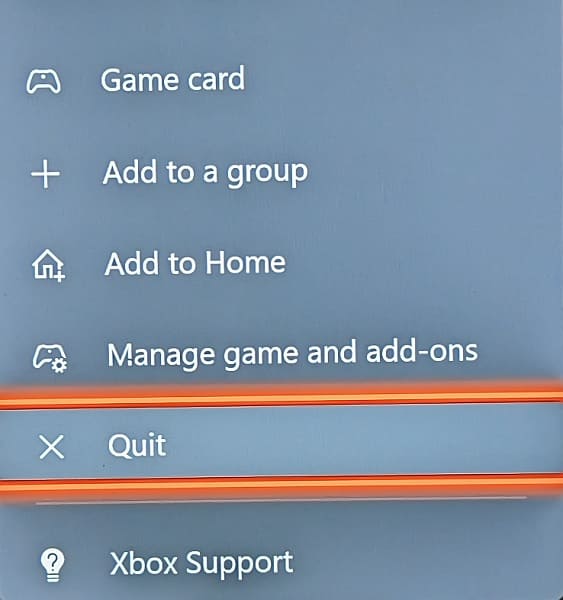
4. You can also try power cycling your Xbox by turning it off, unplugging its power cable and then waiting for a minimum of 10 seconds. After the allotted time has passed, plug the power cable back in, turn the console on and then try to load a save file in Starfield.
5. Furthermore, you can try playing the game offline to see if you can load a save file without crashing.
6. Deleting the game and then re-installing it may help as well.
