Thanks to a new firmware update, you can now enable haptic feedback when browsing through the system menus of your PlayStation 5. To find out how you can turn on this vibration feature, you can check out this tutorial from Seeking Tech.
1. For the first step, you should make sure that you have the latest system software downloaded for PS5 or PS5 Digital Edition console as the ability to enable haptic feedback for menu navigation was added with a new firmware release.
To manually download the update, go to Settings > System > System Software > System Software Update and Settings > Update System Software > Update Using Internet.
2. With your PS5 updated, head back to the Settings menu.
3. From there, head to Accessibility.
4. In the Accessibility section, you need to select Controllers from the list of options shown on the left column.
5. On the right side of the same screen, you should see Haptic Feedback During Console Navigation. It should have the following description:
Get feedback through vibrations on your controller while navigating your PS5. This setting isn’t available if [Vibration Intensity] is set to [Off].
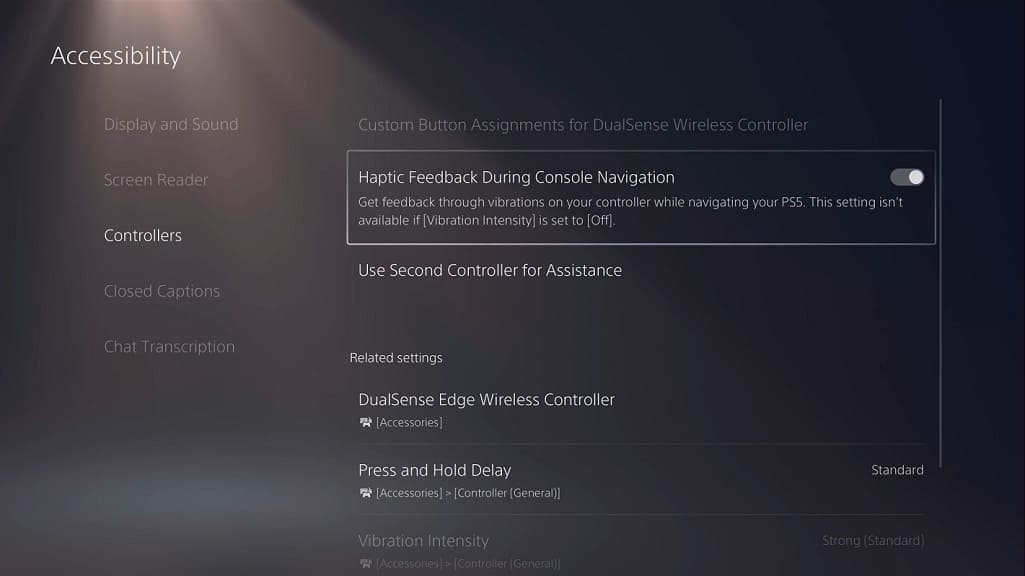
6. By default, Haptic Feedback During Console Navigation is disabled. To enable this setting, select it.
Once you are done, you should feel a slight rumble on your DualSense, DualSense Edge and/or PlayStation VR2 Sense Controller when moving the cursor in the PS5 menus.
