An emulated version of The Legend of Dragoon was recently released for the PlayStation 4 and PlayStation 5. When playing the classic Japanese role-playing game, however, many players have found that it will soft lock when they try to use specific dragoon magic spells.
As a result, the game will become unresponsive, forcing players to either reload from an earlier save point use the rewind feature to go back to a previous point before the dragoon magic was used in order to continue. One of the workarounds to this issue is to avoid using magic spells during fights altogether; however, this makes the game a lot more difficult when it comes to the turn-based combat. Thankfully, Sony has released a fix to these soft locking glitches.
To find out how you can fix this problem with the PS4 and PS5 versions of The Legend of Dragoon, you can take a look at this troubleshooting article from Seeking Tech.
1. The soft locks should be fixed with 1.02 update for the game.
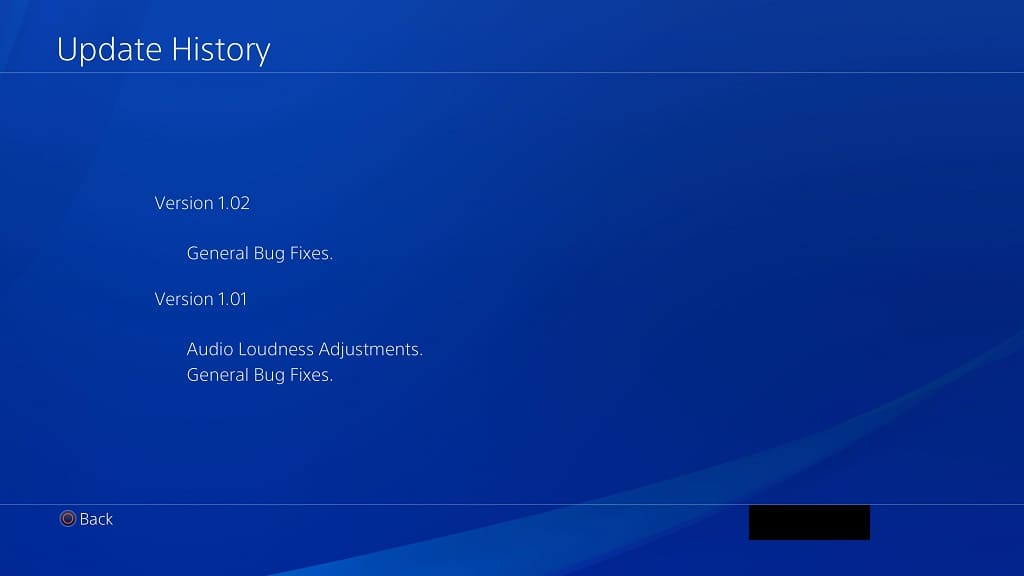
To manually update The Legend of Dragoon to the latest patch, you need to do the following:
- Move the cursor over to the game’s icon on the home screen menu of your PlayStation 4, PlayStation 4 Pro, PlayStation 5 or PlayStation 5 Digital Edition console.
- Press the Options button on the DualSense or DualShock 4 controller.
- In the pop-up menu, select the Check for Update option.
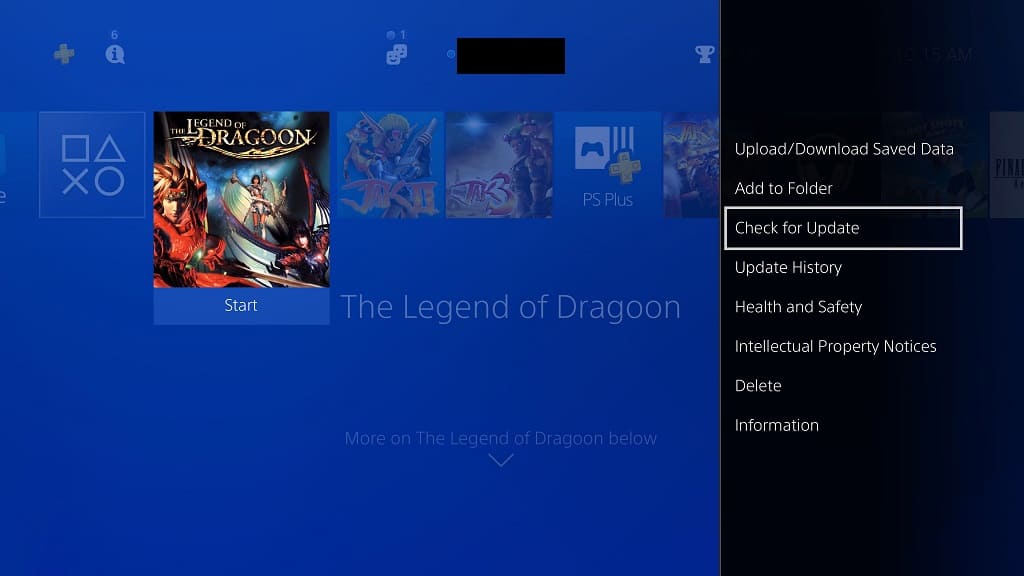
2. Depending on how you save your game, you may need to take additional steps to fix the soft crashes.
If you are loading back into the game by using quick save feature of the emulator, which allows you to save anywhere in the game, then you need to load into the traditional save feature of The Legend of Dragoon instead in order to apply the soft lock fix. To do so, you can take the following steps:
- You can continue from the quick save and then look for an opportunity to save the game traditionally at a save point.
- Afterwards, restart the game and then select Continue from the Title Screen. Load into the save you previously created from the save point.
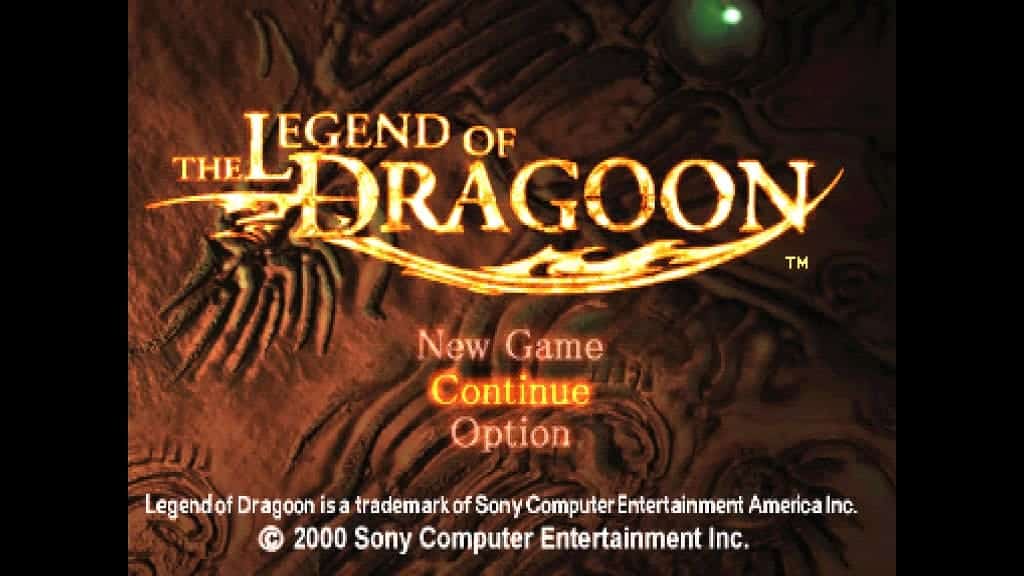
- Once you downloaded the 1.02 patch and load the game by using the traditional method, the game should no longer soft lock when you are using specific dragoon magic during battles.
- You should also be able to use the quick save feature again without any crashing issues once the fix has been applied.
The Legend of Dragoon was originally released for the PS1 system on June 14, 2000, in the U.S. region.
The emulated version of the JRPG came out for the PlayStation 4 and PlayStation 5 on February 21, 2023. It is a part of the Classics Catalog, which you can get if you are a member of PlayStation Plus Deluxe or PlayStation Plus Premium.
If you previously bought the emulated version on the PlayStation Store of your PlayStation 3, PlayStation Portable or PlayStation Vita system, then you can download the PS4 and PS5 versions of The Legend of Dragoon at no additional costs. If not, then you can also purchase this game on the PlayStation Store of your PlayStation 4 or PlayStation 5 console.
