If you are looking to get a wall mount for your 2023 LG QNED80 URA, then you should check out this compatibility guide from Seeking Tech.
QNED80 URA Screen Sizes
This guide will cover the 50-inch, 55-inch, 65-inch, 75-inch and 86-inch models. You can find the official names and model numbers for each screen size below:
- LG 50 Inch Class QNED80 URA Series 4K UHD Smart webOS 23 with ThinQ AI TV (Model Number: 50QNED80URA)
- LG 55 Inch Class QNED80 URA Series 4K UHD Smart webOS 23 with ThinQ AI TV (Model Number: 55QNED80URA)
- LG 65 Inch Class QNED80 URA Series 4K UHD Smart webOS 23 with ThinQ AI TV (Model Number: 65QNED80URA)
- LG 75 Inch Class QNED80 URA Series 4K UHD Smart webOS 23 with ThinQ AI TV (Model Number: 75QNED80URA)
- LG 86 Inch Class QNED80 URA Series 4K UHD Smart webOS 23 with ThinQ AI TV (Model Number: 86QNED80URA)
QNED80 URA Dimensions (without Stand)
Dimensions without Stand (in inches):
- 50” QNED80 URA: 44.2 inches x 25.7 inches x 1.2 inch
- 55” QNED80 URA: 48.7 inches x 28.2 inches x 1.2 inch
- 65” QNED80 URA: 57.3 inches x 33.1 inches x 1.2 inch
- 77” QNED80 URA: 66.0 inches x 38.0 inches x 1.2 inch
- 86” QNED80 URA: 75.8 inches x 43.5 inches x 1.8 inch
Dimensions without Stand (in millimeters):
- 50” QNED80 URA: 1123 mm x 653 mm x 30 mm
- 55” QNED80 URA: 1237 mm x 716 mm x 30 mm
- 65” QNED80 URA: 1455 mm x 841 mm x 30 mm
- 77” QNED80 URA: 1676 mm x 965 mm x 30 mm
- 86” QNED80 URA: 1925 mm x 1105 mm x 46 mm
Dimensions without Stand (in centimeters):
- 50” QNED80 URA: 112.3 cm x 65.3 cm x 3.0 cm
- 55” QNED80 URA: 123.7 cm x 71.6 cm x 3.0 cm
- 65” QNED80 URA: 145.5 cm x 84.1 cm x 3.0 cm
- 77” QNED80 URA: 167.6 cm x 96.5 cm x 3.0 cm
- 86” QNED80 URA: 192.5 cm x 110.5 cm x 4.6 cm
QNED80 URA Weight (without Stand)
Weight without Stand (in pounds):
- 50” QNED80 URA: 28.4 lbs.
- 55” QNED80 URA: 33.3 lbs.
- 65” QNED80 URA: 49.6 lbs.
- 77” QNED80 URA: 72.8 lbs.
- 86” QNED80 URA: 120.2 lbs.
Weight without Stand (in kilograms):
- 50” QNED80 URA: 12.9 kg
- 55” QNED80 URA: 15.1 kg
- 65” QNED80 URA: 22.5 kg
- 77” QNED80 URA: 33.0 kg
- 86” QNED80 URA: 46.4 kg
QNED80 URA VESA Mounting Pattern
If you take a peek at the backside of your QNED80, you should notice four screw holes. To put the wall mount on the television, you need to use these holes. Therefore, you need to find one that fits.
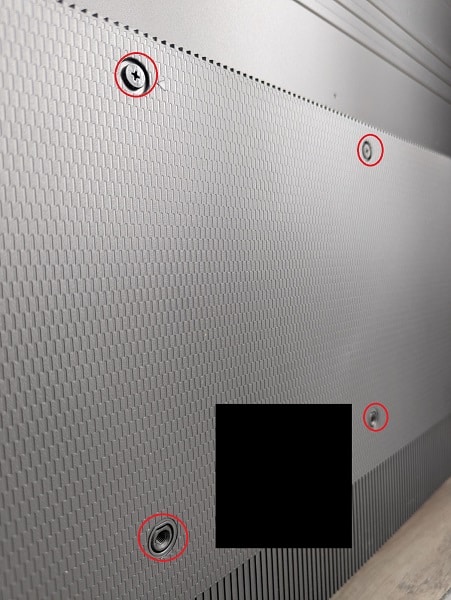
The VESA Mounting Pattern measures the horizontal and vertical lengths between these holes. You can find the measurements below:
- 50” QNED80 URA: 200 mm x 200 mm
- 55” QNED80 URA: 300 mm x 300 mm
- 65” QNED80 URA: 300 mm x 300 mm
- 77” QNED80 URA: 400 mm x 400 mm
- 86” QNED80 URA: 600 mm x 400 mm
What wall mounts are compatible with the QNED80 URA?
If you are looking for a wall mount for your LG QNED80 URA, then you should first make sure that it is built strong enough to handle the television weight. Most mounts should be able to hold the 50-inch (at 28.4 pounds), 55-inch (at 33.3 pounds) and 65-inch (at 49.6 pounds) models. For the bigger screen sizes, the 77-inch (at 72.8 pounds) and 86-inch (at 120.2 pounds), your options will be more limited.
The mount needs to be able to attach to the VESA Mounting Pattern of the four mounting screw holes located on the back of your QNED80 URA. The 50-incher uses 200 mm x 200 mm while both the 55-incher and 65-incher support 300 mm x 300 mm. The 75-incher utilizes 400 mm x 400 mm while the 86-incher supports 600 mm x 400 mm.
You can check out our wall mount recommendations guide to find a suitable fixed, tilting or full motion mounting bracket for your LG QNED80 URA.
Resource:
