In 2022, LG released the new C2 television model. If you want to put this new OLED TV directly on a wall, then you can take a look at this wall mount compatible guide.
What is the LG C2?
Unlike 2021’s C1, the LG C2 comes with an OLED evo panel that provide higher peak brightness levels in addition to offering better protection against screen burn-in. By using a new processor, the new TV model should also do a better job at upscaling video when compared to its predecessor. Furthermore, it is capable of outputting virtual 7.1.2 surround sound through the TV speakers.
With the C2, LG also introduced the new 42” screen size, which is a great alternative if you don’t have a lot of space in your room and/or want to use the television set as a computer monitor.
LG C2 Screen Sizes
Along with the 42-inch model, the LG C2 can also be bought in the 48-inch, 55-inch, 65-inch, 77-inch and 83-inch screen sizes.
You can find the model number for each available size for this television series below:
- 42” LG C2 4K Smart OLED TV (OLED42C2)
- 48” LG C2 4K Smart OLED TV (OLED48C2)
- 55” LG C2 4K Smart OLED TV (OLED55C2)
- 65” LG C2 4K Smart OLED TV (OLED65C2)
- 77” LG C2 4K Smart OLED TV (OLED77C2)
- 83” LG C2 4K Smart OLED TV (OLED83C2)
LG C2 Dimensions without Stand
Dimensions without Stand (in millimeters):
- 42” LG C2: 932 mm x 540 mm x 41.1 mm
- 48” LG C2: 1071 mm x 618 mm x 46.9 mm
- 55” LG C2: 1222 mm x 703 mm x 45.1 mm
- 65” LG C2: 1441 mm x 826 mm x 45.1 mm
- 77” LG C2: 1711 mm x 982 mm x 47.1 mm
- 83” LG C2: 1851 mm x 1062 mm x 55.3 mm
Dimensions without Stand (in centimeters):
- 42” LG C2: 93.2 cm x 54 cm x 4.11 cm
- 48” LG C2: 107.1 cm x 61.8 cm x 4.69 cm
- 55” LG C2: 122.2 cm x 70.3 cm x 4.51 cm
- 65” LG C2: 144.1 cm x 82.6 cm x 4.51 cm
- 77” LG C2: 171.1 cm x 98.2 cm x 4.71 cm
- 83” LG C2: 185.1 cm x 106.2 cm x 5.53 cm
Dimensions without Stand (in inches):
- 42” LG C2: 36.69 inches x 21.26 inches x 1.62 inch
- 48” LG C2: 42.17 inches x 24.33 inches x 1.85 inch
- 55” LG C2: 48.11 inches x 27.68 inches x 1.78 inch
- 65” LG C2: 56.73 inches x 32.52 inches x 1.78 inch
- 77” LG C2: 67.36 inches x 38.66 inches x 1.85 inch
- 83” LG C2: 72.88 inches x 41.81 inches x 2.18 inches
LG C2 Weight without Stand
Weight without Stand (in pounds):
- 42” LG C2: 19.84 lbs.
- 48” LG C2: 32.85 lbs.
- 55” LG C2: 28 lbs.
- 65” LG C2: 32.63 lbs.
- 77” LG C2: 45.86 lbs.
- 83” LG C2: 71.21 lbs.
Weight without Stand (in kilograms):
- 42” LG C2: 9 kg
- 48” LG C2: 14.9 kg
- 55” LG C2: 12.7 kg
- 65” LG C2: 14.8 kg
- 77” LG C2: 20.8 kg
- 83” LG C2: 32.3 kg
LG C2 VESA Mounting Pattern
One last specification you need to pay attention for is the VESA Mounting Pattern. This spec measures the horizontal and vertical distances in between the four mounting screw holes that are located on the backside of your LG C2.
The wall mount needs to support the VESA Mounting Pattern. Otherwise, it won’t be compatible with your television set.
The VESA patterns for the 42-inch, 48-inch, 55-inch- 65-inch and 77-inch screen sizes are the same. For the 83-inch version, the distances are a lot longer.
You can find the distances for all the screen sizes of the C2 below:
- 42” LG C2: 300 mm x 200 mm
- 48” LG C2: 300 mm x 200 mm
- 55” LG C2: 300 mm x 200 mm
- 65” LG C2: 300 mm x 200 mm
- 77” LG C2: 300 mm x 200 mm
- 83” LG C2: 400 mm x 400 mm
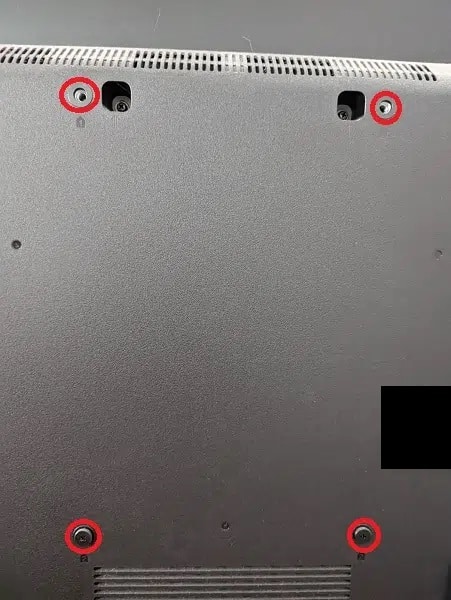
What third-party wall mounts are compatible with the LG C2?
As long as a wall mount fits into the VESA Mounting Pattern and is able to hold the television weight, then it should be compatible with your LG C2 TV.
Fixed mounts are usually the most affordable in addition to providing the slimmest distance between the wall and the screen when compared to the other mounting types.
With tilting mount, you can avoid screen glares and get better viewing angles if you decide to mount your C2 higher up on the wall.
The full motion mount provides the most customization options as you will be able to extend, swivel and tilt your LG OLED.
If you are looking for a specific wall mount product that supports the C2, as well as other helpful mounting tools, then you can take a look at our recommendation guide.
Resource:
