With PlayStation Plus Essential, Extra, Deluxe or Premium, you are able to download many games. With that said, you do have to be mindful with the amount of space you have on the console storage and other storage options. Therefore, you should pay attention to the file sizes of the PS Plus titles you are downloading.
To see how you can the file size of a game on the PlayStation Plus service before you download it, you can take a look at this tutorial from Seeking Tech.
1. To start off, make sure you turn on your PlayStation 4, PlayStation 4 Pro, PlayStation 5 or PlayStation 5 Digital Edition console if you haven’t done so already.
2. Next, you need to make sure that you are in the home screen menu, which is where you can select which game to open.
To get there on a PS4 or PS4 Pro, you need to press the PS button.
On the PS5 or PS5 Digital Edition, you need to press and hold the PS button to go home.
3. Open the PlayStation Plus App on the home screen.
4. Inside the PlayStation Plus App, select a game that you want to view the file size information for.
5. Once you are in the product page of the game, you should be able to find the file size in the box located on the right side.
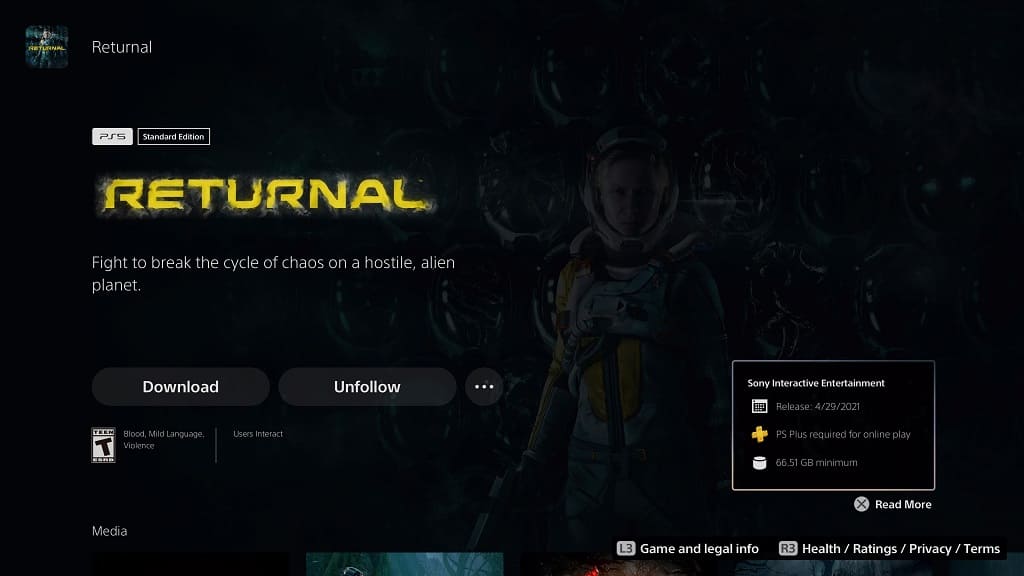
6. It is important to note that some games on the PlayStation Plus service offers both PS4 and PS5 versions to download. In this case, the file size information you find on the game’s product page is actually the total of the two versions if both are downloaded on to the storage.
If you are only interested in only downloading one version, then you should be able to find the file size details by selecting the Download option from the game’s product page. In the Download screen, you should then be able to file sizes for both the PS5 and PS4 versions.
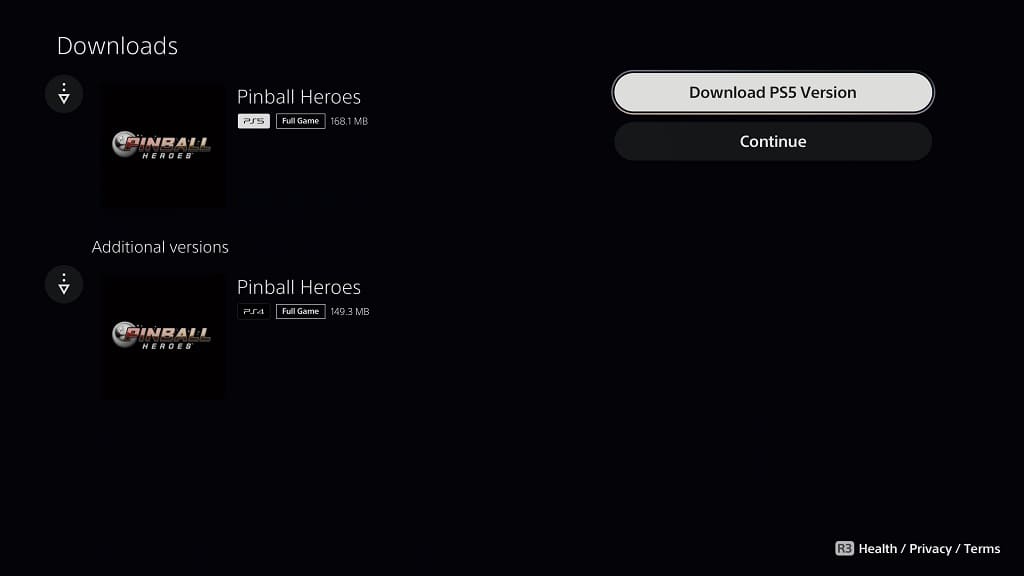
Here, you can select to download the PS5 version PS4 version or both.
Keep in mind that this step only applies to the PlayStation 5 and PlayStation 5 Digital Edition consoles as you won’t be able to play PS5 games on your PlayStation 4 or PlayStation 4 Pro systems.
