Microsoft has updated the Xbox Series X and Xbox Series S consoles with a new thumbstick recalibration tool. If the analogs of your controller doesn’t not seem quite right, then you can check out this guide to see how you can use this feature.
1. If you haven’t done so already, make sure you have the latest firmware installed on your console.
2. Next, you need to head over to the Settings app of your Series X or Series S.
3. From there, make your way over to Devices & connections > Controller & headsets.
4. On the Xbox Accessories menu, select the “…” option on the controller that you want to recalibrate.
5. You can then select “Recalibrate option,” which has the following description:
Here is where you can test the performance of your thumbsticks and recalibrate them if necessary, If you replaced your thumbstick, you can recalibrate here as well.
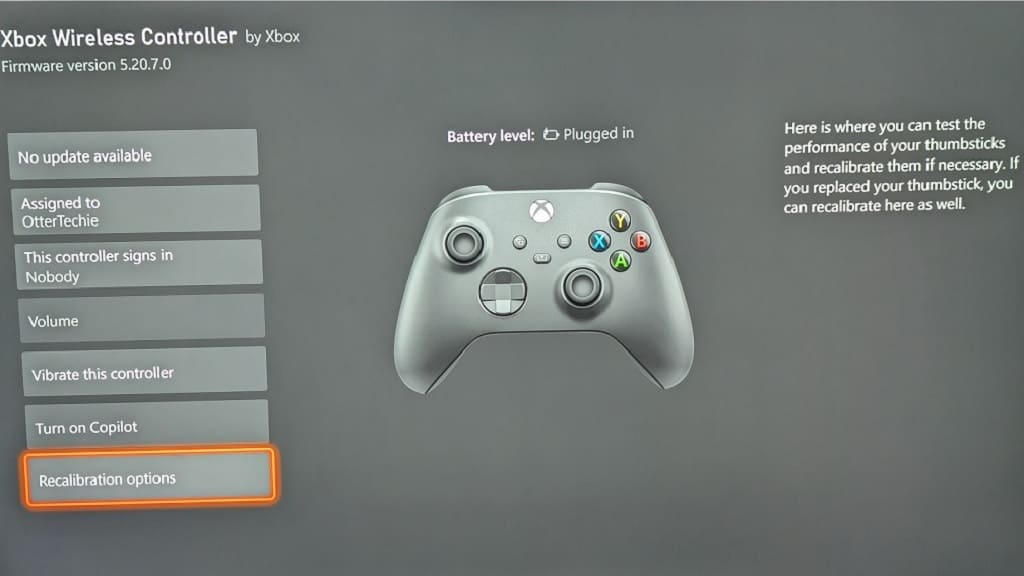
6. If you are asked to update your controller, follow the instructions on screen and then select the Update Now option.
7. On the next screen, you should be able to choose to calibrate either the left analog stick or right analog stick.
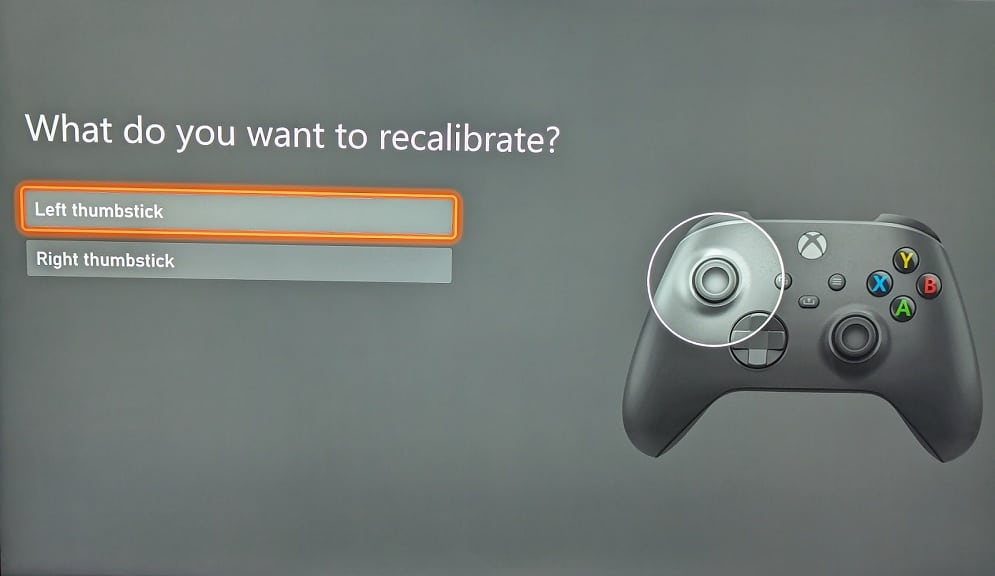
8. You should then follow the instructions on the screen to calibrate your analog.
