Dragon’s Dogma 2 support both English and Japanese voice overs. To see how you can switch between the two in this action role-playing game, you can check out this tutorial at Seeking Tech.
1. To start off, make your way over to the Options menu.
2. From there, select Language on the left column.
3. On the right side of the same menu, move the cursor down to Voice Language. You should see the following description:
Change the voice playback language.
4. Switch the language and then exit.
5. When asked if you want to save the change you just made, select Yes.
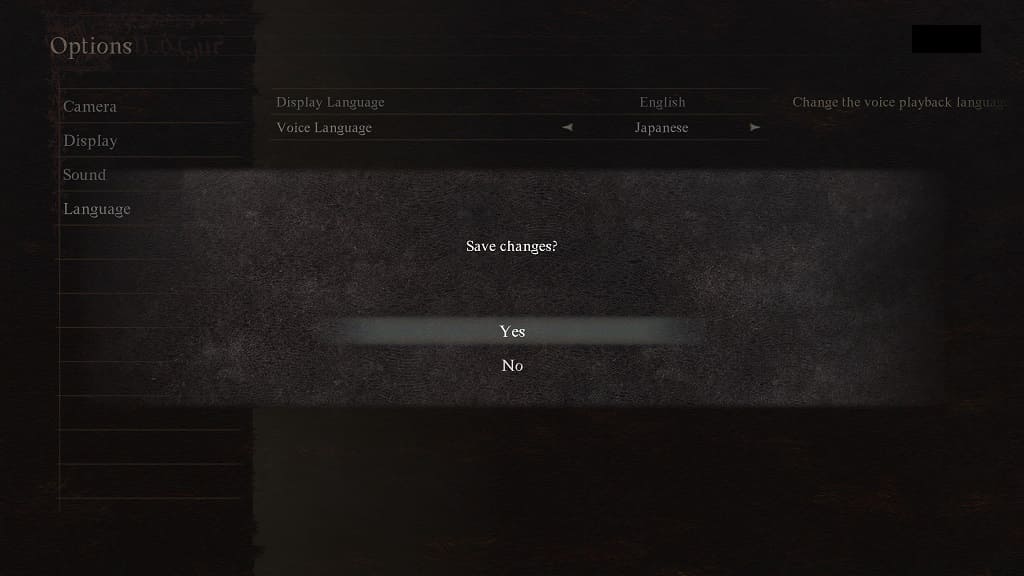
The voice acting should now be switched over to your preferred language.
